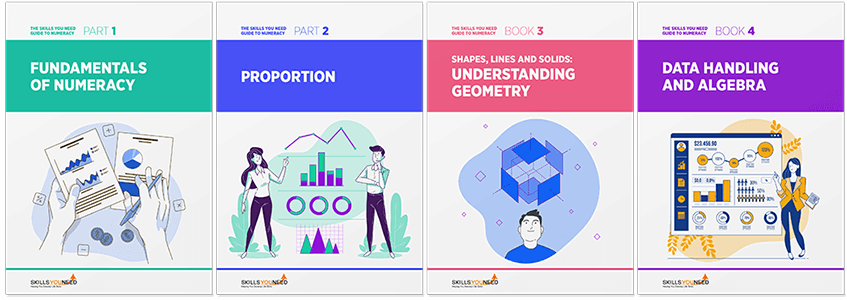Apps to Help with Maths
See also: Real-World MathMany people find maths difficult. Some people may not have been well-taught at school or college, resulting in a lack of understanding of basic principles. Others may simply find it harder than subjects such as languages or the arts.
Everyone has different skills and we cannot all be maths whizz-kids.
However, for those who struggle, help is at hand. There is a growing range of apps available for smartphones to help with maths. Whether you are looking for a basic calculator, or want an app to encourage your child to think maths is fun, there will be one available.
Without going into the details of individual apps, this page explains some of the options and areas where an app might help. It also suggests where care might be needed.
Calculator Apps
A simple calculator app could be one of the more useful tools available to avoid the need for any mental gymnastics while you are shopping.
It can be used to help you make sure that you do not spend more than your budget while you are out and about, or work out price comparisons to see whether that bargain offer is really a good deal (and for more about this, see our page on Real World Maths).
Most smartphones come with a basic calculator app already installed. It may therefore be worth trying that out, to see if it suits you.
You may, however, want a more advanced calculator for school or college, or simply because you don’t like the basic one on your phone. Fortunately, there are plenty of those available too.
The App Store and Google Play both contain a wide variety of scientific and non-scientific calculators with various levels of functionality.
Look out for:
Price – you may get more if you pay, but not necessarily. It’s probably best to start with the free apps and see how you get on.
Don’t over-spend!
You can buy a reasonable scientific calculator that will take you most of the way through school-level maths for around £10, so don’t get over-excited when app-buying.
Functionality – be clear about what you need and look for those functions. If you need logarithmic functions, or any kind of trigonometry, you may need to shop around a bit, and you might need to pay. There are, however, some very good free apps that include operations such as trigonometric and logarithmic functions, radian mode, undo and redo operations, unit conversions and drawing graphs, saving you a lot of money on a high-end scientific calculator.
Flexibility – some apps offer free basic options, and then you can add in other functions as you need them, to a maximum price. This gives a bit more flexibility to allow you to expand, perhaps as your need expands. Look for apps that are generally flexible for add-ons, as these will give you more options for the future. This is particularly important if you are paying for the app.
Style – some people like calculators that will keep track of long calculations and allow you to go back several steps and reuse answers. There are apps available for this: look for ‘tape-style’ calculators.
Input options – some calculator apps will allow you to ‘handwrite’ equations, helpful if you are not familiar with the keyboard locations of all maths notation. If this sounds useful for you, look for apps with a handwriting recognition function.
Problem-Solving and Reference Apps
A calculator is one thing, but some apps go far beyond the basic, and will show you how to solve maths problems step-by-step.
There are apps, for example, that will allow you to take a photo of a maths problem from a textbook, and will then provide an answer. Some of the better apps will also show you how to solve the problem step-by-step.
WARNING! A tool or a trap?
These apps are really helpful if you are completely stuck on a problem and want to know how to do it. They can be used to help you understand where you have gone wrong, or what the next step should be.
They are also, however, a bit of a trap for the unwary, because they can encourage ‘copying and pasting’ without understanding.
They should therefore only be used as a last resort, when you have no access to a teacher. You should NEVER simply copy and paste from them.
If you find that you are using this kind of app a lot, especially to help with school or college work, it may be worth putting your phone away for a while and trying to manage without it.
It is also worth marking questions where you needed to use the app and seeing if there are any similarities between them. These may indicate areas where you are struggling and need extra help from a teacher.
Similar to problem-solving apps, there are also apps that provide information about topics in maths or science. Some, for example, allow you to look up common formulae in maths or science. It might, however, be quicker to simply use a standard search engine.
Teaching Apps
Going far beyond mere problem-solving, there are a few apps now available that aim to replace textbooks altogether.
These provide a full digital maths teaching course for a monthly or annual subscription.
This type of app seems likely to be used mostly by schools or colleges as an alternative to a paper textbook. It could also, however, be a useful option if you are perhaps looking to improve your maths as an adult and move to a more advanced level. Coupled with a problem-solving app if necessary, this type of interactive maths course could provide a very good flexible alternative to an adult education or college-based course.
Maths Apps and Games for Children
There are a number of maths apps and games designed to help younger children start to get to grips with maths.
Some are simple counting and adding up games, but there are also apps that purport to be able to help your child learn algebra at age five.
Like all other technology aimed at children, these are probably best treated with caution and parental input.
Playing a game, even if it is maths-related, does not count as ‘doing your homework’—unless that genuinely was the homework.
Some schools recommend particular games or apps to help with particular maths skill areas, for example, learning times tables, or more generally as a support for school-based learning. Not all of the apps teach the fundamentals using exactly the same methods, and therefore may not be the same approach that your child has already seen in school. In these cases, the app may be more likely to lead to confusion in the classroom. If you think your child may be struggling with a particular area or would benefit from additional maths-based activity, it would be worth talking to their teacher to see if there is a recommended app or other activity. Some of these are linked directly to the teaching programme that the school uses, so the methods and language used in the app will be consistent with what your child is learning at school.
It is always worth engaging with the child and the activity yourself. You should not leave the child to play unsupervised. That way, you can make sure that they are benefiting, and also that they have not moved onto another, more attractive game.
Assessing Your Level
If you are not sure about your level of numeracy or mathematical ability, you may want to try our Numeracy Skills Quiz.
Further Reading from Skills You Need
The Skills You Need Guide to Numeracy

This four-part guide takes you through the basics of numeracy from arithmetic to algebra, with stops in between at fractions, decimals, geometry and statistics.
Whether you want to brush up on your basics, or help your children with their learning, this is the book for you.
There’s an App for That…
We are rapidly reaching the point where there is indeed an app for everything. Maths is no exception.
The key to deciding which apps are useful to is to work out what you need an app to do, and then look for that functionality, in a usable form. Cool and whizzy is not much good if it does not really solve your problem. Equally, function is no good if you cannot use it effectively.