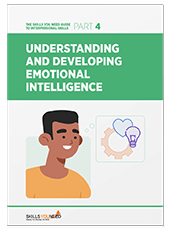Master Productivity with These
Simple Time Management Tips
Personal Development
Managing your time the right way can do wonders for your work - you’ll be able to finish everything on time, control your workload, remain productive, and all that without rushing, or feeling stressed.
But, productive time management can prove difficult - one survey showed that people spend only 2 hours and 53 minutes being productive during their work hours.
Yet, there are ways to up these numbers, and ensure you procrastinate less, as well as get more work done.
To help you master productivity and streamline your work routine, here are 8 simple time management tips you can try.
1. Identify Your Most Productive Time
Everyone has their own most productive time during the day, which is determined by your Circadian rhythms - internal clocks that dictate when you best perform different actions.
By abiding by your internal clock, you become more productive in your work because you’re performing it during the time when you're the most alert, focused and energized.
Before deciding what your productivity peak hours are, consider your current habits, and your success in performing them.
Do you start working first thing in the morning, but find it difficult to concentrate, so you spend hours procrastinating? If so, early mornings are not the best time for your most important work and you should allocate it to later in the day.
To find your most productive time, experiment - track the time you spend on the same activities at different times of the day.
Later, when you analyze your results, you may find that, for the same task, it takes you:
- 3 hours in the morning
- 2 hours around noon
- and 1.5 hour in the late afternoon
This shows that the late afternoon is the time period when you perform the most quality work, and this is when you should always tackle your most important tasks. You should also leave less important tasks, such as emails or meetings, for your less productive hours.
2. Use A Time Management App
When looking to manage your time better, the best practice is to keep track of how you spend it. You should identify how long it takes you to finish a task, and whether certain tasks take longer to finish than you’d expect.
With it, you’ll be able to track the time you spend on activities, generate reports showing your results, and identify where you waste your time.
As an experiment, you can use a time tracker with screenshots to track the time you spend on all your activities during a day at work:
- your assignments and projects
- social media
- the Internet
- inbox management
- breaks
- meetings
- phone calls
Then, when you generate a report and analyze your results, you may discover that you’ve spent:
- 45 minutes on social media
- 1 hour on managing your inbox
- 30 minutes on an irrelevant phone call
In the end, that’s 2 hours and 15 minutes you could have spent on more profitable activities.
Next time, you can aim to allocate more time to your most important activities. By using your time clock software to track time daily, you’ll always have extensive data showing whether your routine needs further improvements, and in what area.
3. Prioritize tasks
Not all tasks are equally important, and you should prioritize them based on their importance, and then tackle in that order.
First, create daily to-do lists and fill them with tasks that await you the next day. This way, you won’t waste time thinking what you need to do, moments before you start your workday.
Make sure to create these lists the day before, so that you don’t have to worry about them in the morning, when you should be worrying about other activities.
Note down the tasks in order of importance - put the most important tasks on the top of your list, and less important tasks at the bottom.
Bear in mind that putting all your energy into one specific task may benefit you more than working on 5 different tasks during the same time. This is known as the Pareto Principle. If you direct 20% of your efforts in the right direction, you’ll get 80% of your desired results.
For example, if you’re a developer fixing bugs in a program, aim to fix the 20% of all bugs that will solve 80% of your program’s issues.
If there are any tasks in your to-do list that aren’t that urgent or important, delegate them to others, or eliminate altogether. This will save you a lot of time, and allow further emphasis on your priorities.
4. Schedule tasks
Once you have all your to-do lists and items sorted out, and your most important tasks singled-out, you can allocate them to specific days of the week, and times of the day.
It’s best that you block time for each item on your daily to-do list and mark it in your calendar - you can turn to Google Calendar or a similar tool for this purpose. Order all your daily to-do items in the calendar and indicate their start and end times.
The end times can serve as deadlines, which can help keep you on track - you’ll know how much time you have before you have to finish an activity, so you’ll feel encouraged to remain focused on it to beat the clock.
You can note the tasks in order of importance, by allocating your first working hours to your most important task. Or, you can allocate this task to your most productive time period in the day.
Make sure to leave some time for breaks, and unplanned activities - you never know when you’ll have to re-arrange priorities because something else turned up.
For the best results, you can group similar tasks together in your calendar, and work on them one after the other.
5. Address distractions
Distractions come in all shapes and forms, and it is important to address them: social media, the Internet, your phone, interruptions, and background noises are all big culprits.
The best way to eliminate social media, and other time-wasting websites during work hours, is to turn to a website blocker. There are various types, for various devices, but most work on the same principle: you add the URL links of distracting websites to a blacklist and set the time for how long you’ll be unable to access them.
As for your phone, you should leave it somewhere out of reach during work hours, such as a different room, as this way, it’ll be more difficult for you to keep checking your phone or otherwise be distracted by it.
To get a clean breakdown of how much time you really spend on social media and similar distractions, as well as see how much time you can save, use a time management app.
When working in an open office, you can use headphones to drown out most of the background noises. You can opt for a noise generator, or choose suitable music. One Middle Tennessee State University study has shown that instrumentals improve concentration and performance.
You can also use headphones as an indicator that you are working, so that your colleagues refrain from interrupting you during this time.
Once you’ve minimized all distractions, you’ll be able to commit to your work, without the fear of something breaking your concentration.
6. Work while waiting or commuting
Waiting at the dentist, or commuting to work, may seem like time you’re bound to waste, but you can use it to advance your work.
You probably carry your phone, tablet, or maybe even your laptop wherever you go, so you can do some work during tedious waits and commutes.
Just pick less important tasks, those you can perform with limited resources, and start working. For example, you can use this time to answer your emails, read a proposal, and conduct simple research for your next project.
Whatever you choose to do, you’ll subtract from the workload that awaits you in the office, so you’ll save time in the long run.
7. Take breaks
Breaks might seem counterproductive on your road to finishing more in less time, but they actually help you concentrate as you’re able to re-charge when you feel tired and unfocused.
If you were to continue working until you’re done with a task, you’d risk burnout caused by overwork. Also, you risk rushing an assignment or project, which might result in time consuming rewrites and revisions later.
As one University of Illinois research shows, brief breaks help your focus. Also, Florida State University research claims that we can be productive for only 90 minutes at a time, and afterwards we must take a break before continuing.
The amount of time you choose to spend on breaks can be flexible:
- first break - 5 minutes to make a cup of tea
- second break - 15 minutes to meditate and relax.
- third break - 10 minutes to go for a walk, and clear your mind
The important matter is to tweak break-time depending on how tired you feel, and how long you think you’ll need before you’re able to continue.
After the break, you’ll feel energized and refreshed, and more likely to focus on what you’re tasked with.
8. Organize your workspace
Knowing where all your important files, folders, and documents are, will save you a lot of time you’d otherwise spend looking for them.
Always make sure that you keep your important documents within reach - either in drawers, or neatly organized on your desk. Classify everything by type and topic, and keep related documents together - notes, important paperwork, books and manuals important for your work.
If you know you’ll need a certain set of documents tomorrow, lay them out on your table the day before.
Use the same techniques on your laptop or desktop computer:
- organize and sort related files in folders
- at the end of the week or month, delete the files and folders you no longer need
- or, create an “Archive” folder, and store all the documents you no longer actively work on, but wish to keep, here
By organizing your documents, you’ll feel more in control of what you do, and you’ll spend less time preparing for activities.
Further Reading from Skills You Need
Understanding and Developing Emotional Intelligence
Learn more about emotional intelligence and how to effectively manage personal relationships at home, at work and socially.
Our eBooks are ideal for anyone who wants to learn about or develop their interpersonal skills and are full of easy-to-follow, practical information.
Conclusion
Managing your time right isn’t impossible - you need to rethink your old habits, identify your most productive time of day, single out time-wasters and distractions, as well as organize, prioritize and plan your daily tasks.
When making tweaks in your time management habits, the use of time management apps is crucial as it tells you exactly how much time you spend on activities, as well as how much of it you could save or allocate.

About the Author
Mark Maric is a marketing manager and an SEO working at Clockify time management software.
He frequently writes about management, productivity and marketing.