7 Productivity Tips for Web Developers
for Efficient Time Management
See also: Self-Motivation
Website development is a complicated task with many steps. Deadlines are often tight, and small errors can have huge consequences. So, you need to make sure you're working productively and managing your time effectively.
Managing your time requires proper planning and prioritization of key tasks. You also need the right tools for the job.
In this guide, you’ll learn seven productivity tips for web developers to help you improve your time management.
1. Plan ahead
Regardless of the complexity of the project, it’s important to plan and it is best to plan in time-allocated phases. You should also factor in the time it takes to resolve any issues that might crop up. Setting realistic deadlines and milestones is critical for a smooth project. Whether it is creating a plan for business development or for a small project, outlining your task can help you better manage your time and resources.
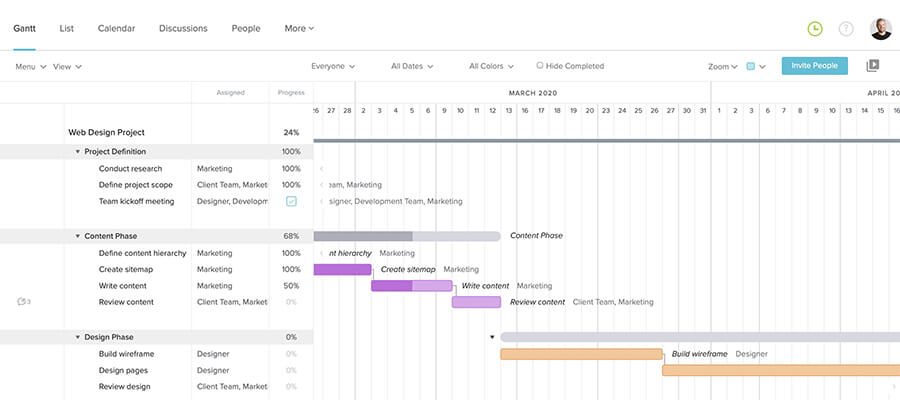
Using a template like the one above helps you plan easily. You can set milestones and see who is responsible for completing which tasks.
2. Master the art of prioritization
When managing a project, you need to prioritize tasks and create a logical to-do list. I like to start a project by identifying the natural inflection points in the project. Along with strong business acumen, you also need to understand how to break up your projects to be successful.
An inflection point is a task that needs to be completed before you can start work on another set of tasks. At these points in a project, one person failing to complete a job can stop your whole team from working.
You should logically identify the inflection points and make them a priority. That means assigning enough resources to complete these tasks and monitoring the completion rates closely. If you master the art of prioritization, your project should progress quickly.
3. Use a project management platform
Making use of your project management system to keep track of those tasks is vital. The right solution will help keep you organized and on task. A project management platform also helps you better manage project communication.
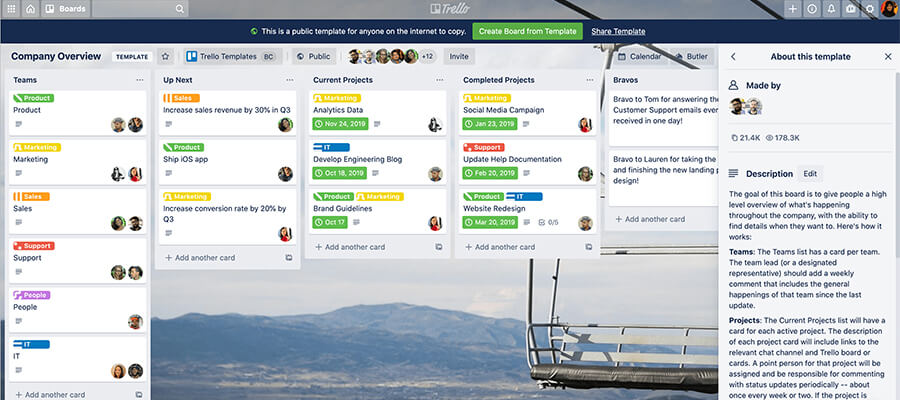
Tools like Trello are great for project management.
Project management tools ensure everything is centralized. When selecting a platform, consider your needs first. The ideal solution for your team will be easy to use with the integrations you need. If it’s free, that’s a plus point.
4. Invest in the appropriate software
The project management software you select will be the most important part of your toolkit. However, it’s not the only software platform that you’ll use for managing a project.
Ideally, you should have a software toolkit that will optimize your efficiency and help save you time completing vital tasks. You might want to consider time-tracking tools. Software like Jira, for instance, can help you stick to your deadlines. You’ll also need invoicing software, etc.
Try to limit yourself to a handful of essential tools. Ideally, those tools should have integrations with each other. That makes it easier to manage tasks.
5. Use the Agile product development framework
You can use the Agile Product Development Framework. Start by defining a batch of tasks to complete during a set time period.
Working with the client, you can set milestones and the time frame for completing tasks, which ensures that the client understands the project timeline. You can then work closely together as a team to hit our targets.
The advantage of using the sprint methodology is that you can focus on one thing while maintaining a cohesive timeline. Mistakes are made when you try to focus on too much at once. But remember, allocating an appropriate amount of time for each batch is important.
6. Conduct error analysis and elimination
Web development projects have different levels of complexity. Some projects require you to write thousands of lines of code and manage integrations with third-party software. Frustratingly, any mistake can cause the website to load incorrectly.
Monitoring and evaluation at every stage of the project are critical for avoiding problems.
Breaking down a project into batches and testing the code at milestones make catching mistakes easier. You don’t want to face the situation where you have to review all of the code on a test site for one minor error.
Setting up a monitoring and evaluation process is critical and will speed up the development time, which pleases clients.
Make a company depository for useful code you create as well. You can reuse tried and tested coding--or snippets---to avoid errors. You can store snippets in a source code editor for easy access.
7. Provide time for rest
Even if you're a seasoned professional, web development is stressful and taxing. So, you need to take appropriate breaks and try to relax. Also, between projects, try to engage in stress-decreasing activities like yoga or meditation and get a good sleep.
Resting will keep you motivated and restore your energy for the next project. Being a workaholic isn’t an indicator of a good web developer. It will affect your performance in the long run. So, be kind to yourself and maintain a good balance between working hard and resting.
Just because you’re resting doesn’t mean you need to switch off completely, though. Keep abreast of relevant website development trends. Attend conferences and meetups. Just don’t get stuck in a cycle of starting work early and continuing late into the night.
Wrapping up
Now that you know all these productivity tips, what should be your main takeaway? Work smarter, not harder. It’s all about prioritizing your workload in a way that works for you. But you need the right tools as well.
Planning is critical. You also need the right software. Having the right PMS application is a must, too. It facilitates effortless communication and helps you stick to your deadlines.
You also need an effective strategy to catch errors. You should do this at every stage of development. A small mistake can cascade into a huge mess if you’re not careful. Finally, you need to rest and recover between projects. Web development is stressful, so allow yourself time to recover for the next project.
Web development involves so many steps. You can easily make mistakes. However, if you follow these productivity tips, you’ll be able to manage your time effectively. Remember, optimizing productivity saves time and allows you to create a higher quality product for your client.

About the Author
Sam is part of the marketing team at Mailshake. Sam’s goal is to inspire people to not just “hang in there” but to thrive. When Sam's not publishing or promoting new content, you can find him playing sports and cooking up a storm in the kitchen.
