6 Tips to Help You Prioritize Tasks
to Improve Your Productivity
See also: Self-Motivation
Productivity is a major issue at both corporate and individual levels.
According to Zippia, an average employee is productive for only 2 hours and 53 minutes per day. That’s about 31% of an 8-hour workday!
Organizations have gone to great lengths to boost employee productivity. However, individuals also have a role to play in boosting their productivity.
One of the most effective ways to boost productivity is by prioritizing tasks. Knowing how to prioritize tasks according to their importance helps to mitigate overwhelming work pressure. It also improves efficiency and productivity by giving you clarity over what tasks need to be done, the priority to follow, and the timeframe to work with.
Are you looking to ramp up your productivity? Here are six practical tips to help you out.
1. Create a Master Task List
A master task list puts everything that requires attention into a document or app, giving you a complete overview of everything you need to do. This helps you know what needs to be done and the tasks that require your immediate attention.
Creating a master task list will also help you when it comes to time management since it gives you a comprehensive picture of every task that needs to be completed.
How do you create an effective master task list? Here are a few tips to follow:
Consider the Project Size: The structure of your task list depends on your project’s size. For larger projects or complex tasks, you may want to break them down into smaller, manageable subtasks.
Establish the Project’s Timeline: Decide on the project’s timeline to determine how much time will be allocated to each task/subtask. You can use past projects to estimate the timeline. For example, if you’ve handled a similar subtask before, think about the time it took to complete it. Then, use that as a guide to establish the required time for the current subtask.
For example, at Crunch Marketing, we run guest post outreach for clients. Every part of our business operations is broken down into chunks. We have a team that creates lists of sites to reach out to using SEO tools and email finder tools.
Then, we have a team that sends emails to target sites and deal with editors.
Finally, there’s the writing team that create the content and the editorial team that manage the process. We use tools like Writer for this.
Don’t be in a hurry to jump into the project without first identifying what needs to be done. This can be a huge mistake as you could quickly end up overlooking critical tasks. It also increases the chances of getting overwhelmed, especially when you haven’t prioritized the tasks based on their urgency or importance.
That brings us to the next point.
2. Prioritize Urgent and Important Tasks
After making a list, the next step is determining which tasks should be prioritized. For example, while urgent tasks such as emails or calls might disrupt workflow if left unattended, important tasks are less disruptive but help achieve bigger goals.
Separate your urgent from important tasks with the Eisenhower Decision Matrix (coined by former U.S President Dwight D. Eisenhower). It’s also known as the task prioritization matrix.
This task prioritization matrix organizes your tasks into four categories;
Important, but not urgent: Decide the time to do this, and schedule it.
Urgent, but not important: You may be able to delegate these tasks.
Important and urgent: Do these tasks now.
Neither important nor urgent: You can drop these tasks from your schedule.
You can discern high-priority and critical tasks by assessing the value it adds to your business goals and how many people are impacted by the work.
For instance, if you’re short on staff but have a customer waiting list and a presentation deck to finish, it’s critical that you answer the support tickets first. Why? It’s client-focused. They’re both important tasks, but one is more urgent and time-sensitive.
Overall, the stakes are higher when more people are affected.
Along with the Eisenhower decision matrix, consider using a task management tool to manage your entire team’s tasks. Task management tools give you complete visibility over each task. They help you prioritize urgent and important tasks and simplify overall task management.
3. Evaluate Tasks Based on Estimated Efforts
To avoid feeling overwhelmed when making a priority list, evaluate tasks based on the effort, time, and resources needed.
In the software engineering industry, we call this effort estimation. It’s usually done at the beginning of a sprint. And while you can do it manually through team discussions, some sprint planning software can estimate effort automatically based on previous performances.
Estimating each task’s effort stops you from setting unrealistic project goals. It also improves collaboration between team members because they can discuss resource needs and opinions on group efforts during meetings.
So, if you’re handling a team project, make sure to consult your teammates to estimate the resources and effort required to complete the tasks. If they’ve done similar projects before or have specialized knowledge, it’s easier to quantify the project’s needs.
If you feel like you can’t handle the higher-effort tasks right away, and there’s no tight deadline, consider the following;
Do the shorter tasks first. This reduces workload and motivates you to work on bigger tasks.
Then, break down the major tasks into subtasks to stay focused on your goal. This can also keep you motivated since smaller subtasks will feel less intimidating.
Use time management tools to track the time it takes to complete your tasks. You can also use these tools to track the entire team if you’re the project manager.
Tracking task duration helps you understand how long it usually takes to finish tasks, making it easier for you to estimate future tasks accurately.
When estimating your tasks, you may also need to add extra time to accommodate for unexpected delays. This is vital, especially for complex tasks with more risks or dependencies.
Let’s say, for example, you have several tasks that build upon each other. That means you may have a task but can’t start working on it until another team member has completed their tasks.
Similarly, you may have a task but can’t work on it until the client or another stakeholder provides certain details.
Such dependencies introduce risks that can cause delays and hurt your productivity. Therefore, consider them while coming up with a timeline for each task.
4. Schedule Your Tasks Using a Calendar Tool
Now that you’ve determined your most important tasks plan them on your calendar. You can use scheduling software to ensure you miss nothing while new tasks arise and priorities shift.
When there’s a new task, ask for the start and end date to include it in your calendar. You may even want to set an earlier personal end date to appraise and make corrections before submission.
Using a calendar tool is essential in ensuring all deadlines are met. The tool will bring all the tools into a single dashboard, giving you a clear view of what needs to be done for the whole week or month.
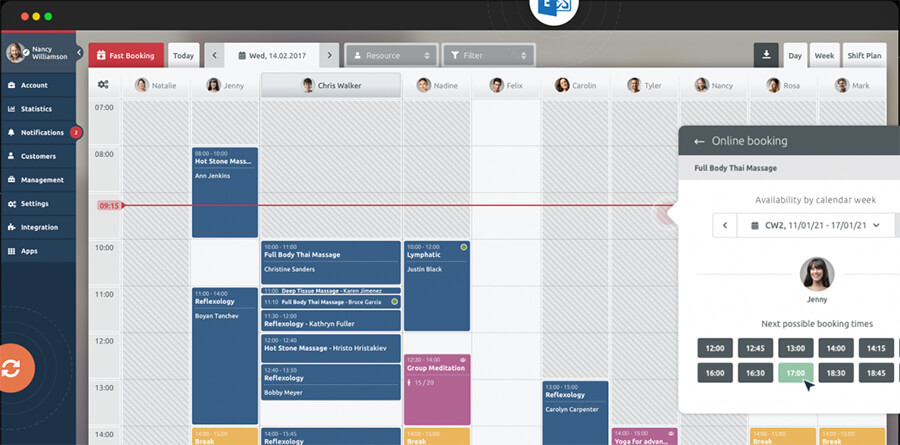
A calendar tool will also prove helpful in preventing scheduling conflicts. For example, when a new task or priority comes up, the calendar view will show you how the other tasks will be affected.
5. Review Your Task List Regularly
Regularly reviewing your task list shows you the progress of your project. It also informs you of missed tasks and gives you an idea of a workaround, thus increasing work clarity and efficiency. Again, that’s something I take to heart at Crunch Marketing where we provide content marketing services for SaaS companies.
Review your to-do list by putting related tasks in sections. You may do reviews weekly to understand emerging patterns and trends in your work habits. This will lead to better decision-making, further improving productivity.
Weekly reviews also help you plan proactively for the coming week, giving you wiggle room to maximize productivity.
6. Demonstrate Flexibility and Adaptability
Priorities are constantly shifting in a work environment. You might prioritize a task only to have expectations and deadlines changed. To keep up with priority list changes, you’ll need to be super flexible and adaptable.
Learn to shift your priorities and bounce back from setbacks. Keep an open mind and learn new techniques to complete a difficult task if the current one doesn’t work.
Being flexible and adaptable improves your problem-solving skills, helping you thrive under pressure.
Further Reading from Skills You Need
The Skills You Need Guide to Personal Development
Learn how to set yourself effective personal goals and find the motivation you need to achieve them. This is the essence of personal development, a set of skills designed to help you reach your full potential, at work, in study and in your personal life.
The second edition of or bestselling eBook is ideal for anyone who wants to improve their skills and learning potential, and it is full of easy-to-follow, practical information.
In Closing
Effective task prioritization is a proactive way of meeting deadlines to increase productivity. It sharpens your focus and gives you a bird’s-eye view of your progress. If you don’t prioritize, it’s easy to get distracted by low-value tasks, which reduces your performance.
Prioritizing also reduces stress and anxiety by helping you control your time to work smarter on your biggest priorities and have time to rest. In addition, it helps you avoid procrastination by providing clarity. With a clear picture of what you need to do, you can focus on achieving it.
From this article, we’ve shared six tips to help you prioritize your tasks better - from creating a master task list to identifying priority tasks and reviewing your task list regularly. These tips will optimize your productivity, allowing you to meet your deadlines while maintaining a healthy work-life balance. Good luck.
About the Author
Nico is the founder of Crunch Marketing, a SaaS marketing agency. The company works with enterprise SaaS clients, helping them scale lead generation globally across EMEA, APAC, and other regions.

