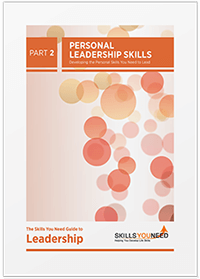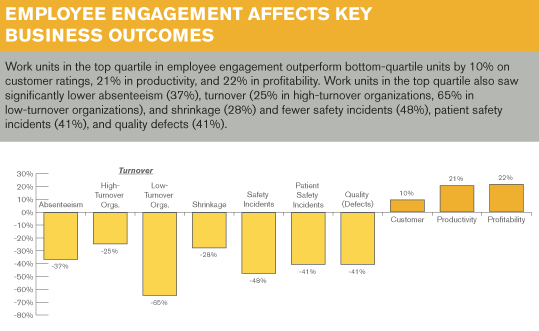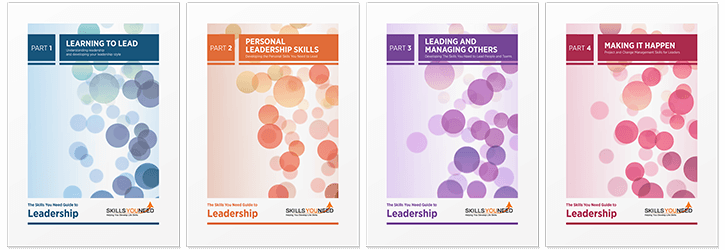7 Productivity Hacks Every
Small Business Owner Should Know
See also: Continuous Professional Development
As your business grows, you may find that the idea you started with has grown into a seemingly endless series of tasks. Meanwhile, you need to ensure your team is motivated, organized and on the same page. How do you ensure that your team performs at an optimal level while keeping them engaged?
Many people think that productivity and work volume are one and the same. However, if you keep your team busy all the time, they might lose their edge and churn out low-quality work. Only by adopting a people-centered workforce management methodology will you be able to achieve your goals and retain your best performers.
In this article, we outline some productivity hacks to increase your team’s output. At the same time, we discuss ways to engage your team and maintain work quality.
1. Focus on improving collaboration
Collaboration is closely tied with communication. Keep things consistent by sticking to a single tech platform (such as a project management board) - rather than attempting to communicate using every available channel (especially when people are working from home).
Ensure everyone’s ideas are heard and valued. Provide constructive, regular feedback - and invest in your employers by showing a genuine interest in their development and offering relevant, useful training.
Finally, reinforce your business mission and aims: clarify what your team’s efforts are building towards and why. This not only helps to keep everyone on track, but it also instills a sense of meaning and purpose, which helps to empower and motivate.
2. Avoid multitasking
While spinning more plates than a performer at Cirque du Soleil might look impressive, research shows multitasking can decrease productivity by as much as 40%. But when your attention is being pulled in all directions, what else can you do?
The answer is simple: just say no. However, you’ll need to stay civil about it. For example, instead of agreeing to a last-minute request under duress (or worse - grumpily rejecting it), you might say: “Sorry, I’m really busy with this report right now - but I have a window at 3pm. If you still need help then, please let me know”. This approach sets your boundaries while leaving the door open for collaboration.
In addition, you need to realize that not every item on your to-do list is of utmost importance. Instead, there are certain things that you need to do now, and those that can wait. Learning how to prioritize your tasks will help you use your time wisely.
Instead of just listing your tasks and ticking them off as you go along, you can organize them according to urgency and importance. You may use an Eisenhower matrix like the one below:
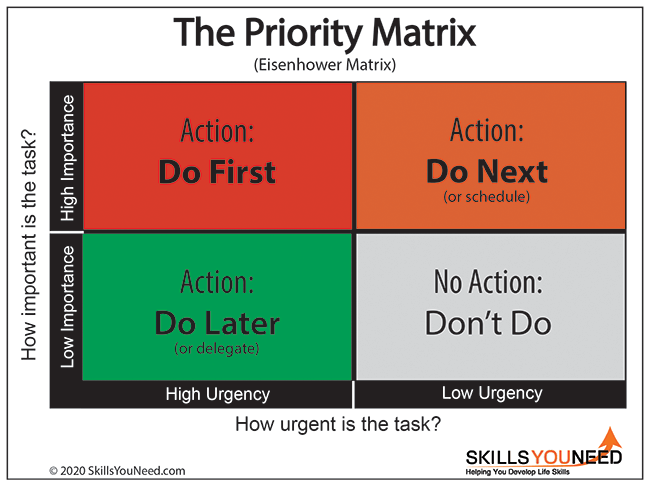
Some write their lists from top-to-bottom, others horizontally (this can be surprisingly useful as it implies forward motion). Lists can also be made digitally or in writing (though this can quickly lead to a confusing mass of sticky notes).
To keep paper usage down (and to keep everything in order) - consider offering mini whiteboards to employers or magnetic sticky notes (especially useful for when you need to shift tasks around).
3. Create a productive workspace
Whether your business is an executive suite or a creative space such as an SEO agency, your office environment affects both mood and productivity - so here are a few ideas that might help:
Make “open-plan” optional: while open-plan offices are the norm, they’re not ideal for everyone. Consider installing a few other options, such as booths or standing desks.
Create a layout where there is an easy flow of movement to avoid people bumping into each other and to encourage people to get up and walk around.
Where possible, allow as much natural light into the workspace to help keep everyone alert and positive.
Nature is also shown to help boost productivity, so make your office a green one by adding foliage that produces oxygen.
Encourage regular desk clean-ups - and allow personal touches such as framed photos or ornaments (these can help boost creativity and wellbeing as well as productivity).
The quality of the office environment also includes equipment. Poorly maintained or outdated equipment can put a major dent in productivity, so ensure that everything you use (from PCs to printers) is in working order.
4. Optimize how you use your time
The idea we all have 24 hours a day to accomplish everything isn’t necessarily true: your employees might only have eight at most (plus time for a healthy work-life balance - another essential for productivity).
That’s why it’s important to identify key “time vampires” - those things that leech away hours and minutes from the workday. Here are some of the most common - and how to address them.
Overloaded inboxes
Email can be a powerful tool for networking, task management and a range of other work-related tasks - so long as it doesn’t eat up too much time. On average, reading and responding to emails consumes 28% of our workweek. Arguably, this is time that could be better spent on other tasks.
While we might strive to get to “inbox zero,” it's not always possible. Encouraging good email practice (allocating time slots for checking, filtering out any unnecessary junk, and getting organized) helps employees to deal with their email without it taking over.
Potentially, this can form part of a professional emails training program. You might also include it in the employee handbook as a reference people can use when they feel their inbox is reaching its full capacity.
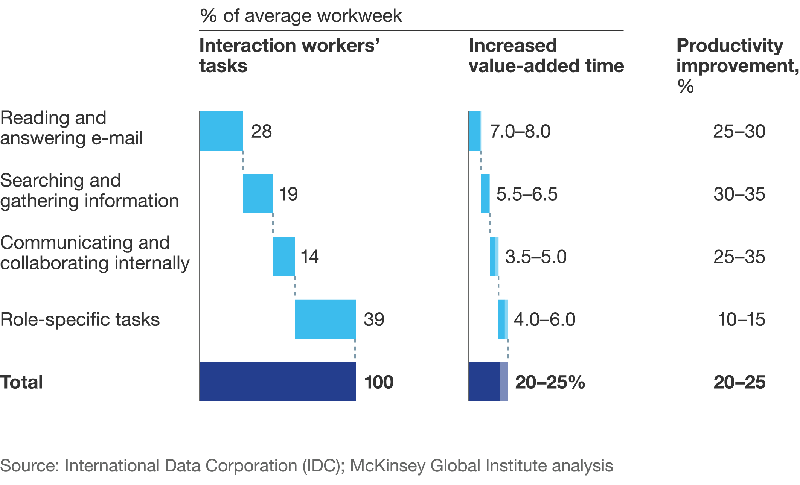
Best practice involves scheduled checks (about 5-8 minutes every hour), switching off notifications, and regular “clear outs”.
To keep things organized, using the “single touch rule” (where an email is read once only and allocated to the task list if required), along with minimizing the number of folders used to two (those requiring “action” and those to “read” at a later date) can help streamline things.
You can also automate inboxes by making use of built-in time-saving functions such as search, filter, and keyboard shortcuts (such as Outlook’s “control + shift + v” function). In most cases, email accounts will come equipped with a spam filter.
Endless meetings
The common gripe about circular, unproductive meetings is justified. Poorly structured, overlong meetings lack focus, pulling staff away from important tasks for large chunks of time.
While the main focus here is on keeping things structured, other elements factor into how productive a meeting is, such as etiquette.
Behavior that would be impolite in any scenario (such as dominating the conversation or interrupting other people) is equally unhelpful, whether the meeting takes place online or in the boardroom.
The best and most effective meetings get to the point - while ensuring everyone is heard. Timing is everything, so aim for a point in the day where everyone is alert (usually mid-morning) - and set a boundary on how long the meeting will last.
Establish an agenda, send it out in advance to all team members and stick to the topic at hand, focusing only on the key points (for in-person meetings, a few extras such as coffee and snacks aren’t necessarily essential - but can provide a little added incentive to keep everyone focused).
Some might struggle with meetings more than most, particularly those with autism or ADHD. If you have team members who might be neurodivergent, you might want to make sitting down optional during meetings.
Use a tomato timer
Time-tracking and productivity software can help to monitor exactly how much time is being spent and where. For those who tend to over or under-estimate task duration, the Pomodoro technique can be useful.
Developed by Francesco Cirillo in the late eighties (an Italian student who used a “pomodoro” or tomato timer to time task duration), the technique involves working in 25-minute bursts, with 5-minute intervals for rest.
5. Use automation for tasks
If you hired your team for their skills and experience, don’t let them waste a second on dull or low-value tasks. Contrary to what some might think, the robots aren’t taking over our jobs: they’re here to help.
Where you can, delegate tasks such as manual timesheets and productivity reports to AI software that will handle the job for you, so you and your team get on with more important matters.
This includes automated administrative and financial systems to deal with things like vacations and invoicing. It can even be applied to interactive tasks: many companies now use “chatbots” to interact with customers in the first instance before handing them over to a human assistant if required.
6. Remove all distractions
While tackling obvious culprits (social media use; chatty co-workers, etc.) is often mentioned in guides such as this one, less is said about what actually leads to boredom and distraction - namely disengagement.
Employee engagement relates to the level of enthusiasm a worker feels for their job. This is why it’s important to hire people who are genuinely invested in what they do, while creating a sense of meaning and purpose around their work.
According to Gallup, there’s a clear link between engagement and productivity, showing that when employees are more invested in what they’re doing, productivity soars.
According to influential thinkers like Cal Newport and Mihaly Csikszentmihalyi, we work at our best when we’re in “flow state” - when tasks such as building websites or brainstorming ideas are just the right balance of challenging and enjoyable.
The result is what Newport refers to as “deep work,” - where quality is prioritized over quantity. Since the pandemic this has gained even more relevancy, as more people have taken stock of their values and how best to use their time.
When workers are involved in tasks that use their skills and offer a sense of purpose, they are less distracted (or disinterested), which can result in poor quality or unfinished work. Here are some of the most common distractions - and how to overcome them.
Online distractions
While social media and online shopping offer a brief mental break, problems can arise - especially when it’s on company time. Enforce a strict “no personal internet use” policy during work hours (with the exception of breaks) - on all screens, including phones.
Sensory distractions
Whirring printers, ringing phones, and chatty co-workers can make it really hard to focus, especially in open-plan spaces. If you have employees who struggle with this, loop earplugs can be a helpful way to reduce noise without completely blocking it out.
Watercooler conversation
A little office banter is a great way to build up team rapport - but allowing them to go on for too long can eat into valuable time. On occasion, talkative workers may present an issue. Deal with this tactfully by meeting with them one-to-one.
Explain how their talking might present a distraction - but be aware of other potential factors behind the chattiness, such as substance abuse or mental health issue. Exercise caution and gently investigate - rather than accuse or admonish.
7. Don’t set unrealistic goals
High-pressure work environments with demanding bosses and stressed-out staff are highly unproductive and, in some cases, even detrimental. A 2018 study showed the negative effects of this, where companies operating under a “culture of fear” were found to be less productive.
More recently, workplaces are attempting to foster a collaborative, supportive culture where goals are achieved through calmness and clarity, rather than panicked pen-pushing.
When setting goals, the structure is key. The best way to achieve this is to be SMART about them: meaning specific, measured, achievable, relevant, and time bound. So, for example, if you’re setting the KPIs such as Facebook and Instagram likes, reposts, comments, and clicks for your social media team, ensure those KPIs are realistic and SMART.
Clear communication and trackable progress not only helps to get the job done - it provides analytics, helping to identify what can be improved upon when meeting future goals.
It also offers a structured framework, allowing employees to know exactly what they’re doing and when without going off-track.
Further Reading from Skills You Need
The Skills You Need Guide to Leadership eBooks
Learn more about the skills you need to be an effective leader.
Our eBooks are ideal for new and experienced leaders and are full of easy-to-follow practical information to help you to develop your leadership skills.
In Closing
With a few simple adjustments, creating a more productive workplace can pay dividends. A collaborative, supportive workplace boosts employee engagement, while dropping the “multitasking myth” creates a culture of better quality, focused “deep work” where tasks are dealt with one at a time.
Creating a more productive physical workspace (through intuitive office design and maintaining equipment) helps to improve ease of workflow, while effective time management ensures time is allocated to the tasks that matter most.
Using automation frees up time for your employees, allowing them to focus on tasks that make the best use of their skills and time, while reducing unnecessary distractions helps everyone stay on track.
Finally, building a healthy workplace culture enables everyone to work with composure, clarity and a greater sense of purpose - increasing revenue, improving quality of output and helping your business to flourish.

About the Author
Nico is the founder of Crunch Marketing. The company works with enterprise SaaS clients, helping them scale lead generation globally across EMEA, APAC, and other regions.