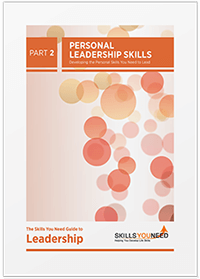Set Up a Small but Functional Office on a Budget
See also: BudgetingCongratulations! You’ve got a brand-new office, a blank space that you can make all your own. Maybe you’ve landed a new job and have a shiny new office to go with it. Perhaps you’ve bought office space for your start-up and just got the keys. Or maybe you’re starting to telecommute more often these days and are setting up a home office.
No matter the reason for your new office, it marks an exciting time in your career.
But setting up an office, especially if doing so from scratch, can quickly become an expensive project.
- How do you know what equipment you’ll need?
- Should you buy things as you need them, or be prepared for virtually anything?
If you have a huge budget, you’ve got it easy. But if you’re like most people, you need to set up your office within the constraints of a budget. And unless you managed to get a huge office, you probably have some space constraints to factor in as well.
Here are some tips to help you set up a small but fully functional office while sticking to a budget.
Less Is More
One important thing to keep in mind as you set up your office is that you’ll be more productive in an uncluttered office.
To keep the mess down, fill your office with only the essentials right from the get-go.
- Do you honestly need to have a dozen pens at the ready?
- Are you going to make use of binders, notebooks and reams of printer paper?
If the nature of your job means that you actually do need these basic office supplies in bulk, then by all means, stock up on the essential supplies. Having an organized storage system to help keep the extras out of sight will also help you maintain a clean office where it’s easier to focus and get things done.
Go Digital
Another way to cut down on unnecessary space-hogs is to use as many digital alternatives as possible.
One example is to have a phone routing system that is compatible for smart phones. This makes large, book-sized phones obsolete. You can still have extensions for different departments, set up phone menus and voicemail systems, and more.
Another example of going digital to free up space in your office (and to save money) is using digital filing systems. Good record-keeping is vital for any business, no matter how large or small. However, this doesn’t mean that you need bulky filing cabinets or mountains of manila folders.
Avoid all of the hassle of needing to print and store paper files by adopting a digital filing system that allows you to easily organize and access all types of files. Just be sure to use a system that automatically backs up all of your files and provides excellent support in the event that something malfunctions.
Also consider keeping your accounting files digital as well. There are many accounting programs (some of which are free or at least reasonably priced) that are cloud-based and let you keep track of invoices, spending or taxes.
Why fill binders with paperwork you’ll probably never look at again when you can keep everything digital?
Forget the Fax Machine
Depending on the industry you work in, faxing is either essential to conducting everyday business, or it is an outdated mode of communication.
If you fall into the latter category, you probably find yourself needing to fax something once in a blue moon. It’s not often enough to warrant buying a fax machine, but sometimes the hassle of having to go elsewhere to fax the documents makes it seem worthwhile to have the machine.
And if you actually do fax often as part of your business, you may sometimes wonder if it’s always the best way to send a document. Surely it’s a waste of paper if you have to print off a file just to send it through the fax machine? And then what do you do with the printed pages? Should you store them or shred them?
Keep the gadgets in your office to a minimum while still being able to send documents to your clients and business partners according to their preferences by switching to an online fax service like eFax. The concept is simple: you email a document and the recipient receives the document as a fax. It’s the perfect marriage of old and new technology that keeps everyone happy and also keeps your office free of one less bulky machine.
Get Essential Software for Free, if Possible
Software can quickly eat into your budget if you’re not careful. Luckily, there are some ways to source free or discounted software.
Check with your university’s tech department or alumni association.
Did you know that your college tuition may cover software downloads? With student login information, you could have access to programs like Photoshop, Acrobat Pro, Office Suite, and plenty of others. Sometimes these offers are only available to current students, but as an alumnus you may be lucky enough to still be granted the same perks. It doesn’t hurt to check.
Use free alternatives to popular, name-brand software programs.
While it might make your life easier in the long-run to stick with programs like Word that you’ve been working with for a long time, these programs don’t come cheap. And if you’re on a budget and just trying to get your business up and running, word processing is one area where you can get by with free alternatives.
Use free online programs or cloud-based apps.
Instead of downloading free software, consider using free online programs or apps. You’ll save space on your hard drive and will also benefit from a full range of functionality. For example, there are many free image editing programs online that provide the average person with all of the main features of Photoshop, and then some. The only way these free programs would fail to provide what you need is if you’re a professional graphic designer, in which case you might as well splurge on Photoshop.
Ergonomics Is Important
Now that you know how to find digital alternatives to some of the bulky office features and how to find free alternatives to expensive software tools, it’s time to think about the physical features of your office.
The importance of being comfortable at your desk for extended periods of time cannot be overstated. Pay close attention to ergonomics to avoid getting fatigued, sore and stiff from sitting with poor posture or in an awkward position all day long. In short, getting the right kind of desk, chair, light fixtures and other furniture is worth doing immediately. Don’t skimp out with something uncomfortable and figure it will “get you by” until you can buy something better.
Pay close attention to the position of your keyboard, the height of your computer screen, the height of your chair and the quality of the light over your desk.
Research the latest information about ergonomic office design so that you can be sure to get a set-up that works well for you.
It will help you avoid repetitive strain injuries, headaches and muscle stiffness, just to name a few.
For more see our page on Ergonomics.
Add a Touch of Style
Finally, add some personal flair to your office.
You’re the one who will be spending the most time here. Make sure your surroundings make you happy, while also remaining professional. Pictures of your family or reminders of your favorite hobby or vacation spot will help remind you why you work so hard and will help you get through those tough days.
Further Reading from Skills You Need
The Skills You Need Guide to Self-Employment and
Running Your Own Business
If you are thinking about running your own business, or already do so, but feel that you need some guidance, then this eBook is for you. It takes you through self-employment in easy steps, helping you to ensure that your business has more chance of success.
The Skills You Need Guide to Self-Employment and Running Your Own Business is the guide no new or aspiring entrepreneur can afford to be without!
Based on our popular self-employment and entrepreneurship content.
With a little planning, your office can be a space that you enjoy being in, that doesn’t feel cramped or cluttered and that helps you be productive and successful in your career.
About the Author
Cathy Habas is a professional writer, editor and Spanish-English translator based in Louisville, KY. She enjoys road trips and spending time outside with her six dogs.