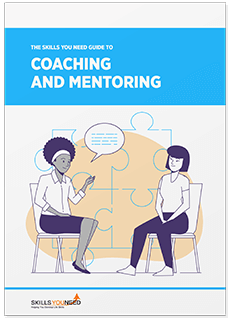How to Become an Online English Teacher
See also: Organisational Skills for TeachersAt no other point in the history of the human race have we been more connected, more aware of global affairs, nor more affected by events taking place on the other side of the world. This is not a new trend - interconnectedness and globalization have been taking place for centuries - but it has been exacerbated in the last few decades by the advent of the internet. Now, in the midst of a global pandemic, that interconnectedness has never felt more real.
Swathes upon swathes of people have turned to the internet in recent months to find employment and earn some income. Online English teaching, in particular, has increased in popularity - and with the opportunity to make money, gain qualifications, and experience a completely different career path, it’s no wonder why.
Below is a brief guide to the online English teaching world. Read on if you want to learn more!
Qualifying
The best way to begin your TEFL (teaching English as a foreign language) career is to become qualified. Now, you may think “Hey, my English is pretty good, why do I need to train?”, which may be true; however, so can everyone else. You therefore need a way to prove to employers that you’re a cut above the rest.
TEFL Certificates
The most common way to get qualified is to complete a training course and obtain a certificate. Courses come in all shapes and sizes, with a myriad of companies offering their own versions. It can be a bit overwhelming trying to pick one.
The two most important aspects of TEFL courses are:
Accreditation: check that the provider is endorsed and recognized by relevant educational organizations.
Number of hours: as a very general rule of thumb, the more hours a course has the better it looks to employers.
Another tip to keep in mind is that 120 hours of training is the unofficial standard - lots of employers state it as a requirement and almost every provider will offer this level of course.
Specialize
It may also be a good idea to develop your training and knowledge by taking a specialist online tutoring course. Plenty of TEFL companies provide such courses and these can be incredibly useful as working online is a whole different ballpark. Plus, the extra qualification will look great on your resume.
Finding work
There are two main paths you could follow: working with a company/agency or going completely solo. Both are rewarding and worthwhile in their own ways.
To keep it simple, I will lay out the pros and cons of both and let you decide which is best suited to your ideal TEFL journey.
Company
There are lots of online tutoring agencies, some geared towards English teaching specifically and some more general.
Pros
- You work from home, which means no commuting costs.
- Students are found for you, so less need for you to market yourself.
- A stable schedule.
- Your income is more stable and is often quite high.
- Lesson materials often provided.
Cons
- You have to meet certain requirements to be considered.
- A more stringent schedule.
- Less flexibility on the choice of students and wages.
Freelance
Teachers working on their own must market themselves and find their own work, for example on jobs boards. In addition, to be truly freelance, you will have to figure out which video conferencing platform suits your strengths best, and there are a lot to choose from.
Pros
- You work from home, which means no commuting costs.
- Very flexible hours: you have almost complete control over your schedule.
- You decide your own pay.
- You can choose your own students.
- You do not have to meet any criteria to land a job.
Cons
- A lot more effort is needed to market yourself and connect with students.
- Your income is less secure.
- Your hours are not guaranteed.
Platforms
This is more for solo tutors. Deciding how and where you are going to conduct your lessons can be difficult.
Nowadays, there are so many different options out there that it can be hard to wrap your head around them. That is why we have compiled a small list of pros and cons that will hopefully inspire some direction!
G Meet
Part of Google’s framework of browser apps, formerly known as Hangouts.
Pros
- Students will be familiar with Google and the various applications, and will usually have an account.
- Free to use.
- Simple layout and user friendly.
- Does not require a download.
- Able to share screens.
- Merges with other Google applications to improve the experience.
- Can record lessons.
Cons
- Fewer features than other platforms.
- Meet is not used as frequently as other platforms.
Zoom
The hero of the pandemic, Zoom has seen a surge in popularity in recent months.
Pros
- Now well-known but will be new to a lot of users and may take time to adjust to.
- Free for your students.
- Simple interface.
- Very large group calls possible.
- High-quality video.
- Shareable screen and audio.
- Annotation is possible.
Cons
- Will have to pay a monthly fee to use the better premium version.
- Security could be improved.
These are just two of better-known video conferencing options available to you, and there are also many lesser known ones. Conduct your own research considering the pros and cons of each to find one that works for you.
Further Reading from Skills You Need
The Skills You Need Guide to Getting a Job
Develop the skills you need to get that job.
This eBook is essential reading for potential job-seekers. Not only does it cover identifying your skills but also the mechanics of applying for a job, writing a CV or resume and attending interviews.
Tech and equipment
As you may have guessed, you will need more than just some background knowledge and a qualification to teach online.
The most important piece of tech is a device that will allow you to access the Web. This could be in the form of a laptop, desktop, or tablet. However, for practicality and quality’s sake, we recommend a laptop or desktop computer. Tablets, phones or other handheld gadgets generally do not possess sufficient camera and mic quality, nor processing power, for premium lessons.
A good webcam and microphone are crucial for any serious online tutor. Sure, your laptop may have both of these features built-in, but you should really consider upgrading to at least a 1080p camera and headset.
Finally, it goes without saying that a fast and reliable internet connection is important. Nobody wants to be taught the differences between past and present participles by a tutor whose face is so pixelated that their eyes are indistinguishable from their nostrils. Make sure that your connection is sufficient; you can run diagnostics tests to check this. If you frequently have problems when face-calling friends, then consider upgrading.
About the Author
Fergus has worked as a digital marketing assistant at The TEFL Org for four years. During his time there, he has become TEFL qualified, written countless articles, and deepened his understanding of the English teaching world. Fergus' passion for travelling and experiencing cultures is visible in the blogposts he creates.