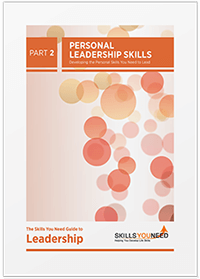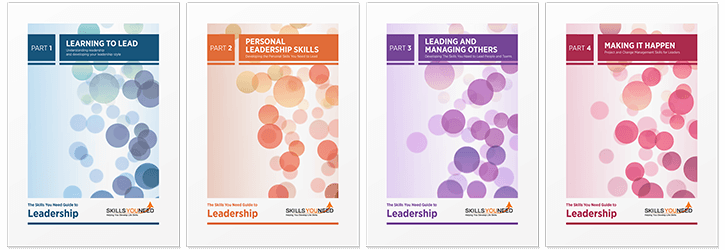How to Get Employees to Use New Technology
See also: Change ManagementIf you’re a small business owner, you might be enthusiastic about investing in new software or technology to grow your business and make you more competitive.
Just to provide an example, maybe you’ve recently implemented a new automation platform (AP) for paperless and touchless processing. The features are great, and it’s user-friendly, but you find your employees are hesitant to use it, or don’t use all of the available features. Maybe your employees use just small elements of the new technology or avoid it altogether.
So, what can you do?
It’s essential when you’re introducing any new technology into your business that you adequately prepare your employees and make sure they’re going to be maximizing whatever it is. The below tips can help you.
Consider Simplicity and User-Friendliness in the Selection Process
One way that you can encourage your employees to use new technology is to take your time during the selection process and ensure that you’re prioritizing user-friendliness.
The best technology solutions aren’t overly complex. In fact, they’re the exact opposite.
Technology and software solutions are supposed to make things easier for everyone in your organization, and if that’s not happening, you may have made the wrong choice.
Overly complex tools can be just as burdensome as continuing to do things manually. The more complicated something is, or the more intensive training it requires, the more resistance you’re going to get from your employees.
Some other things to think about as you’re researching and comparison shopping include the value the tool will provide not just for your bottom line but for the day-to-day lives of your employees. You want it to add value to every aspect of your business.
Consider the problem it solves and whether or not that problem is a key priority.
When you’ve identified these things and you’ve applied them to the software you end up choosing, you can use these as selling points to your employees during the rollout.
Think carefully about what the implementation process is going to look like. Are you going to need to train your employees at all, and if so, how much? Will that mean downtime and a loss of productivity? Are you going to have to overhaul any systems or bring in outside support?
A lot of your research and what you end up going with needs to be geared toward your particular employees. How comfortable are they with technology in general? Is your team overall tech-resistant, or are they tech-savvy and willing to embrace new ways of doing things?
Maybe it’s a mix, so you’ll be researching based on the diverse needs of your employees to find something that will work across the board.
Create a Strategy
For even the most straightforward technology and software, you need to have a rollout and implementation strategy.
In a strategy for introducing new technology, you need to create a timeline for deploying it. At what point do you anticipate employees to be entirely reliant on the new tool, and when will you eliminate the old tool or method of doing things?
Your strategy should include the tiers of deployment, particularly for something a bit more complex or if you have a tech-resistant team. Basically, this means rather than rolling everything out all at once, you’re breaking it up into steps.
How you create these steps, or deployment tiers, will depend on your employees, your goals, and who will ultimately be using the tools.
When you do things step-by-step, you can also more easily identify when employees might be struggling so you can help them individually, such as by offering more training sessions.
With your training, you should try to appeal to all types of learners broadly. Learning styles include visual, auditory, and reading or writing learners.
- Visual learners need images and pictures, such as videos, charts, and diagrams.
- Auditory learners tend to do well with lectures, recordings, and speeches.
- Reading or writing learners like manuals, presentations, and handouts.
Make sure everyone understands one step before you move on to the next.
Your strategy should include specific expectations and goals, along with metrics to determine how well you’re doing in achieving them.
Create a Team of Early Adopters
If you think it’s going to work best in your particular situation, you might want to get together a small group of people you know are going to be most receptive to new technology. If you have a very small business, maybe this is just one person. They can become the team that spreads the message about the new technology and frames it in a positive light.
You can also get their feedback early on to better understand how to sell it to other employees and where challenges or hurdles might exist.
Sell the Solution
When you want your employees to embrace something, you need to sell them on it. Think of them as customers. How can you show your employees not just the features and benefits of new technology but make them relevant to their daily lives and how they do their work?
Show rather than telling how the software or tech solution will make their jobs easier or help them be more productive.
Further Reading from Skills You Need
The Skills You Need Guide to Leadership eBooks
Learn more about the skills you need to be an effective leader.
Our eBooks are ideal for new and experienced leaders and are full of easy-to-follow practical information to help you to develop your leadership skills.
Give Employees a Reason to Use the New Technology
Make sure that after you’ve introduced it and trained employees on it that you give your employees a particular reason to use the new technology. This will help them immediately apply what they learned in a real-world situation.
Maybe you do an exercise or a project using it, for example. Then, there’s a connection between what you told them, the benefits, and the benefits of actually using the tool first-hand.
Once your team uses the tool regularly, make sure you’re highlighting the wins it’s creating.
Too often, and especially in small businesses, there’s a tendency to tell your employees there’s new software and leave it at that, but you’re leaving so much on the table as far as the platform's value if that’s the approach you take.
About the Author
Susan Melony: I am an avid writer, traveler, and overall enthusiast. Every day I create a life I love.