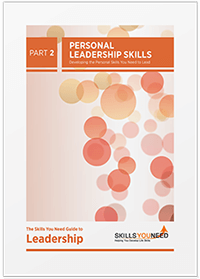Working Smarter, Not Harder:
8 Digital Tools that Simplify Your Business Processes
See also: Entrepreneurial Skills
Making money is art and working is art and good business is the best art.
Andy Warhol
Running a business is hard work. But, if you play it smart, you can invest the right kind of energy into setting up processes that streamline workflows and ultimately simplify your job. Of course, your managerial tasks will include delegating work to the right people. You’ll also need the skills to choose the right software and tools to make everyone’s time with your company as enjoyable and productive as possible.
That’s where these tools come in.
Why Are the Right Tools a Critical Element of Your Business?
Choosing the wrong tools can be detrimental to your business. Without software and systems that work properly and serve a valuable function, you and your workers waste time, money, and energy.
Paying too much, using glitchy systems, and failing to properly research the products you choose will lead to unnecessary caps on ROI and failed business relationships.
For example, imagine that you’ve chosen a customer service platform that is supposed to give customers instant access to a representative, and the system fails for 24 hours. If this happens, all inquiries during that period will go unseen. Here’s why that’s disastrous:
- You will have paid workers to twiddle their thumbs during that time.
- Customers and leads who tried to reach out (up to 78% of them) are likely to go elsewhere for current and future purchases.
- You’re likely to receive poor online reviews, which have the potential to break your business.
The above example is just one of many mishaps that can happen with faulty or poorly chosen software. The main point to remember is that you need tools that are trusted, reliable, and valuable at every step in your company procedures.
In order to save even more time for yourself, explore these popular tools. Each of these are updated regularly, hosted on secure servers, and trusted by hundreds if not thousands of other business owners, so you know you can depend on quality.
1. Bring All Communication to One Place with Slack
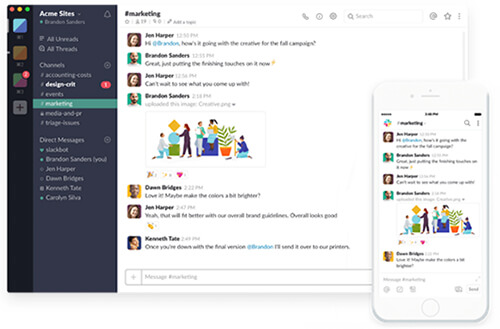
You can save a ton of time with Slack. This powerful platform allows you to bring all of your team communication to one place, removing the need to use multiple windows to check email, Skype, Twitter, and Google Hangouts. See what’s going on within your team quickly and easily. There are so many integrations that you can virtually work from this one office together, no matter what other tools you’re using.
2. Manage Projects with Trello
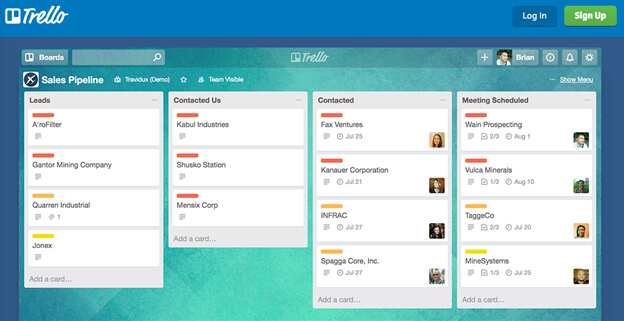
You can work more collaboratively and get more done with Trello. Organize your projects into boards, cards, and lists that teammates can view and contribute to. Upload document and image attachments for better communication and easy access to crucial files. Power-up your workflow with app integrations to allow heightened functionality inside the platform. No matter what kind of project you’re working on, you can use this system get more done, faster.
3. Collaborate Smarter & Simplify Project Management with ProofHub
ProofHub is an all-in-one project management and collaboration tool that helps teams stay organized and connected. With ProofHub, teams can easily assign tasks, set due dates, and track progress, keeping everyone organized and on the same page.
Its customizable workflow feature allows teams to create unique project workflows that match their specific requirements, ensuring that everyone is working together efficiently.
Additionally, ProofHub's communication features allow team members to collaborate seamlessly in real-time, sharing ideas and reviewing documents with ease. ProofHub's time tracking feature allows teams to monitor time spent on each task and project, ensuring better project planning and budgeting.
Overall, ProofHub is an essential tool for teams looking for effortless project management and better team collaboration.
4. Simplify Employee Scheduling with Findmyshift
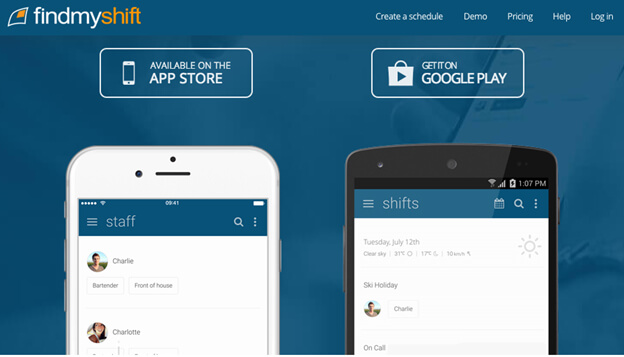
With Findmyshift scheduling software, you can manage employees from anywhere. This platforms includes free time-tracking software (including lunch breaks), a drag and drop scheduling platform, a payroll calculator, vacation time management, daily shift reminders, shift requests and cancellations, a messaging system for internal communication, and more. Everything is stored in the cloud, so there are no download requirements. Set management and staff up with an app for Android or iOS, and experience the simplest scheduling system you’ve ever used.
5. Store and Organize Files with Google Drive
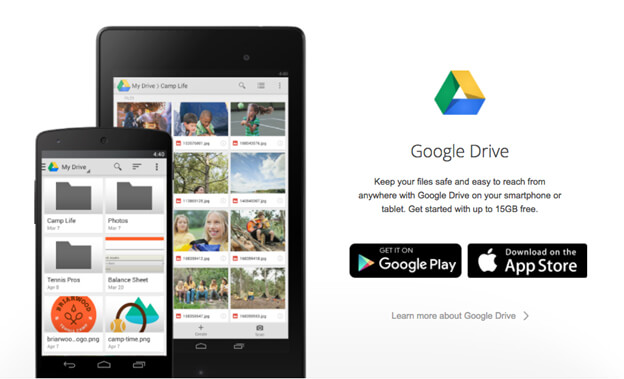
With Google Drive, you can create, store, and sort files into a secure, reliable cloud that is easy to use. When creating documents, you will never again have to worry about losing your work, because the auto-save feature is always running. Use the mobile app for easy access, storage, and sharing of your files on-the-go. Organize your work into shared and private files that can be directly linked to. This is the most convenient filing system to-date.
6. Streamline eSign for Documents with Signable
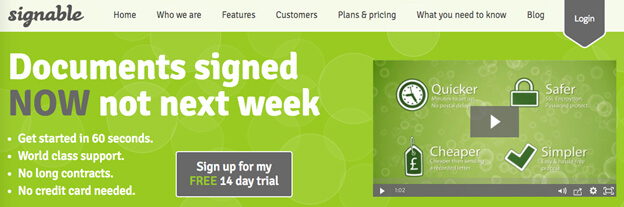
Signable provides a super simple user interface for legally signing documents online. You simply upload a document, then drag and drop customized form fields into it. From inside the platform, you can email signers to let them know a document is ready for an electronic signature. Once the document is signed by all parties, download, save, and print your file. Instead of waiting on faxes and snail mail, and so people aren’t required to see each other face-to-face, this platform makes it easy to handle signature-required transactions online.
7. Outsource Specialized Jobs with Upwork
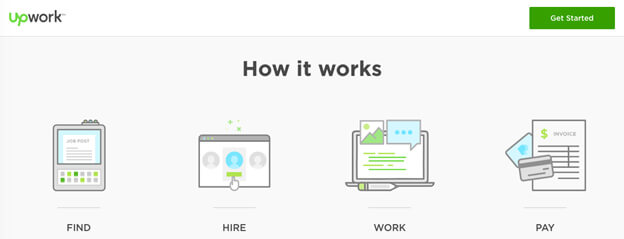
When you have a job that needs done, nobody on your current team to do it, and it doesn’t really warrant hiring a new employee, Upwork can be a life-saver. This is a tool you can turn to for specialized talent that you can easily manage. The platform is safe, you can read freelancer reviews before you hire, and apps are available to track time and take screenshots of the work as it’s being done. Once you try this system, you’ll wonder how you ever functioned without it.
8. Send Mass Communications with DialMyCalls
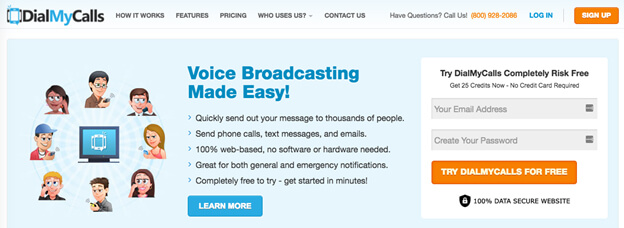
Broadcast your voice to employees and partners via email, phone, and text with DialMyCalls. This system takes the hassle out of mass announcements so you’re not stuck sending out 100+ text messages or phone calls when you have one thing to say to many. Import your contacts and speak to thousands at once without purchasing hardware or downloading software.
Further Reading from Skills You Need
The Skills You Need Guide to Business Strategy and Analysis
Based on our popular management and analysis content the Skills You Need Guide to Business Strategy and Analysis is a straightforward and practical guide to business analysis.
This eBook is designed to give you the skills to help you understand your business, your market and your competitors.
It will help you understand why business analysis is important for strategy—and then enable you to use analytical tools effectively to position your business.
Conclusion
When you’re running a company, the road to success is paved with many decisions. Choosing the right tools is one of them. Lead your organization by showing them that you’re up-to-date with the best systems for company success. These tools make processes simpler for you, your employees, and ultimately your clients and customers. Subscribe to the SkillsYouNeed newsletter to learn more life skills to help you on your journey, no matter what path you’re on.
About the Author
Mark Feldman is the chief technology officer at Findmyshift that helps customers easily schedule employee shifts using their web based application through which sharing employee schedules online with your employees becomes seamless.