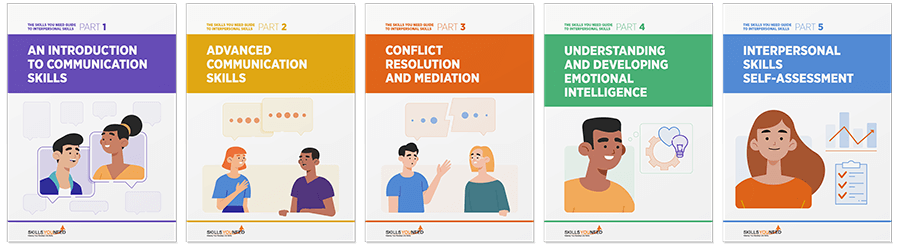Practicing the Art of Communication
for Small Businesses
Communication Skills
Open and effective communication facilitates the day-to-day operations within a business, ensuring that everything runs smoothly and minimal man-hours are wasted.
As small businesses expand and begin to hire more staff, managing communication and allocating time for meetings becomes an important part of running your business.
Business meetings have recently come under fire for being suboptimal at best, and a complete waste of time at worst. However, when executed effectively, meetings can prove to be an invaluable communication tool. Meetings can promote teamwork, boost morale, and act as a forum to iron out problems, reinforce old strategies and brainstorm new ideas.
There are two kinds of meetings that small business owners should implement: team meetings and individual meetings (or check-ins).
These meetings serve a different purpose, but both are necessary to the smooth running of a small business.
Team Meetings
Team meetings are a good way to communicate your business goals and company values to employees.
Making sure that everyone is on the same page and that tasks have been effectively delegated is essential for the successful running of a small business. They also provide a clearly allocated time for employees to discuss business-related issues or ideas.
Individual Meetings
Check-ins are informal, one-to-one meetings between an employee and their manager. These only need to be short, around ten minutes, and held once a week or so.
The difference here is that individual employees will feel more comfortable communicating confidential information and discussing any issues they have personally encountered at work. These meetings are also great for keeping employees on track with their targets.
Don’t have time to regularly meet all your employees individually?
Time can be strained for small business owners, so give employees an alternative channel of communication.
This could be:
- A regular time slot when you are always available in a meeting room.
- An ‘open door’ policy where any employee can come to see you in your office at any time.
- Send out a personalised, check-in email asking employees how they’re getting on.
- An old fashioned ‘suggestion box’ where employees can put comments or raise questions.
- A survey or online feedback tool (many new pieces of performance management software include this kind of tool).
Tips for Planning an Effective Meeting
Strong communication is the lifeblood of any effective meeting, but in order to communicate points succinctly a meeting — whether it’s a team meeting or an individual check-in — requires careful planning.
Setting out the nature and purpose of a meeting will facilitate appropriate discussion, help to manage time and keep the meeting on track.
Before arranging a meeting, consider these points:
- Is a meeting the best way to communicate this information? Could this information be better exchanged via another medium, such as email or conference call?
- What is it that the meeting is seeking to achieve? Meetings can be used to solve issues, make decisions, plan, inform, provide a sense of direction and purpose, to provide feedback and generate ideas. Is it informative, executive or consultative in nature?
- Establish a clear purpose and set an objective for an upcoming meeting. Always make sure that you can finish this sentence before arranging the meeting: “The purpose of this meeting is to…”
- Attendance. Deciding who should be at the meeting, as well as the number of people, will dictate how the meeting should be planned. Remember, time spent at a meeting is time not being spent on usual work, so there is a real cost to having unnecessary employees attend a meeting (especially if those employees are senior staff on a senior salary).
- Formulate an agenda. A well-structured meeting will facilitate communication as employees will be better able to prepare and understand where their contributions are necessary. Prioritise the items to be discussed and don’t overload the agenda with too many topics. Once the agenda is complete, send it out to everyone who will be attending well in advance.
See: Agenda Setting for help with this. - If you have people coming from various locations, send out an email meeting reminder the day before and, if necessary, on the day of the meeting. You should also outline important details in the email so that you don’t have to waste time with an introduction.
- Ask someone to act as a minute taker and time-keeper during the meeting. A written account of the meeting will ensure that everyone knows what actions they need to take and will help to eliminate any confusion.
See: The Role of the Secretary for more information
Further Reading from Skills You Need
The Skills You Need Guide to Interpersonal Skills eBooks.
Develop your interpersonal skills with our series of eBooks. Learn about and improve your communication skills, tackle conflict resolution, mediate in difficult situations, and develop your emotional intelligence.
Tips for Running an Effective Meeting
Communication during a meeting should be open for contributions, but structured to guarantee that it progresses as planned and accomplishes its goal.
This can be a careful balancing act, but once the balance is struck it can prove to be incredibly efficient in the long-term.
Here are some key points to ensure the effective running of a meeting:
Always adhere to the agenda.
If anyone raises a topic they wish to discuss that doesn’t fit the agenda, the chair should let them know that you will make space for it in the next meeting, or possibly during the ‘any other business’ section.
This has to be done firmly but delicately, so as to not cut off helpful dialogue. Once meetings become derailed, they can be difficult to get back on track. A strict and effective chair is key to ensuring meetings don’t go off-topic.
For more see: Conducting a Meeting - The Role of the Chairperson.
Stick to your timescales.
Before the meeting you will have decided how long it should last, and how much time to spend on each part of the agenda.
Always be mindful of time, and if you spend too much time on one topic, move onto the next to ensure that you have discussed everything you had planned and that you will not run out of time. Stick to the start and end times of the meeting, so that employees know when they will be getting back to work.
Employees are also less likely to grumble if they know exactly when the meeting will end.
Be as succinct as possible when making points.
Only contribute points that add value or move the discussion forward. Following the conclusion of a meeting, always have a recap to reinforce salient points and issue actions required from individual employees or teams.
Engage with your employees.
When leading a meeting, maintain eye contact with your employees, particularly whoever is speaking.
Body language can be just as important as verbal communication. Be open to discussion and avoid crossing your arms or turning your body away from the table, so that employees feel comfortable contributing and responding during the meeting.
Be mindful of your wording.
It is important to be firm but approachable, as coming across as overly authoritative is likely to curb further discussion.
Encourage participation from, and listen to, everyone involved. You never know who might be able to provide invaluable insight when given the opportunity. Make room for a short feedback session so that you can make improvements to future meetings.
To get the most from your employees, and help them to excel, provide ongoing support and encourage them to participate in meetings. During team meetings, actions and objectives should be set for each employee. Individual objectives can then be reviewed during individual check-in meetings.
Consider the role of technology.
We recommend banning the use of mobile phones during the meeting, as they will distract the employees from the business at hand.
Many employees may want to note-take on laptops, but ideally a minute taker will be the only one using a laptop and will circulate notes by email immediately after the meeting concludes. Employees should focus on the discussion at hand and only bring a notepad or piece of paper with action points, or to-do notes that apply to them specifically.
Remembering all these points will help to establish a productive and open dialogue that will ensure that your meetings serve a useful purpose within your organisation.
When used appropriately as a communication tool, meetings can serve to save small business owners a significant amount of time by providing a forum to discuss pertinent issues and arrive at mutual and progressive conclusions.
About the Author
This article is contributed by Marc Bishop and Sharon Crooks.
Marc is currently managing director of PlusHR and is a leading reward and performance management specialist.
Sharon is an HR Consultant who is an expert in training business people and leaders to communicate effectively with their employees.