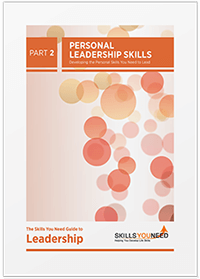Five Ways You Can Do Visual Marketing
on a Budget
See also: Marketing Skills
Thanks to its cross-platform engagement value, visuals have become a core aspect of content marketing. In 2018, an estimated 84% of communication was expected to be visual. If you don’t already have a well-curated visual marketing strategy, it’s time to plan one.
The only issue is that you can easily get lost in the myriad of possibilities that the world of visual content marketing offers. “Maybe I should allocate all my budget to creating a video campaign, or maybe I should invest in an interactive infographic for now and leave the video content aside for next month?” Or perhaps, you're thinking, you could use a graphic design service instead of a freelance graphic designer.
Visual marketing on a budget can be as challenging as going out shopping and resisting the urge to spend on visually appealing items. The next thing you know, you are struggling to locate the last source of credit.
But creating visual content on a budget isn’t impossible, it just requires you to craft a smart marketing plan that allows you to incorporate visual creatives without spending too much.
Here are 5 ways in which you can do visual marketing on a budget:
1. Use free tools to create images and infographics
A number of free online tools allow you to create visuals without spending a penny. These tools also come with upgrades wherein you can purchase certain elements and use more graphics.
Canva is one such design tool that allows you to create a variety of visual creatives. You can create a visual for a specific social platform (without worrying about dimensions) or design infographics or create visually stunning presentations.
Similarly, Piktochart and Infogram are tools that allow you to focus on infographics. Using these free tools, you can design digestible visual creatives that can be used as an addition to your blogs, or as standalone content on website, and even social media channels.
2. Get your GIFs in a “GIPHY”
GIFs have become a top engagement tool for marketers. They help you grab your consumer’s attention and connect with them emotionally. Most GIFs are designed to delight the audience. Some are used to communicate an idea or a message.

Their popularity can easily be seen on a number of major social platforms. On Facebook, 5 million GIFs are exchanged daily through messenger. On Tumblr, this number increases to a whooping 23 million.
In fact, brands are increasingly using GIFs to understand user behavior.
If you create these GIFs from scratch, they might not fit your budget. But tools like GIPHY have made it much easier to extract GIFs from existing online content or from your own gallery. You can pick multiple images and convert them into Graphics Interchange Format (GIF), or simply pick a video frame. Additionally, they offer you the option of adding text, stickers and filters, and even provide free-hand drawing.
Over on social media apps, people rely on these animated emoticons to express their emotions or mood. Frankly, it helps reduce the communication time.
Once you have created a GIF, you can use it to add engagement value to your blogs or even share them on social channels, all of it at zero cost.
3. Get Your Hands Dirty with DIY Live Footage Videos
For videos, the DIY route can really help you create videos consistently without burning a hole in your pocket. The first step to DIY video is gathering the right equipment.
For this, Wistia has prepared a complete buying essentials guide where you can assemble your lighting kit for under $100. This kit includes some clamp lights, LED bulbs, extension cords, spring clips, clothes pins and a medium sized curtain.
Once your lighting kit is ready, you can simply use your smartphone to record video content (a smartphone eliminates the need for a mic). Buying a mobile stand is also highly recommended.
With the equipment in place, you need to start planning your video content. Begin with script writing. Focus on writing short but compelling stories. Also, instead of looking for video presenters, you can be the face of your own video especially when you are working on a shoestring budget.
Once the video is shot, you will require editing tools to enhance its appeal, and you can even introduce background music using these same tools. iMovie, InVideo and ClipChamp are great video editing tools with easy-to-use interfaces.
4. Create animated explainer videos using online tools
You can use explainer videos to present a common problem faced by your users and go on to explain the solution. These videos can then be placed on landing pages where they can increase conversion rates by an average of 20%.
Also, 59% of marketers use animated explainer videos to sell their product as compared to only 19% live-action explainer videos. These figures speak great volumes about preference for animation in terms of explainer videos. Just ensure that the animated videos you produce yourself are of good quality so they don’t reflect poorly on your brand image. One tip is to try to connect with multiple video animation studios and see if you can get a good deal from any of the professional agencies.
To get started with a business explainer video, Animaker can be a great place to start. Animaker offers you both free as well as paid templates that you can employ to create explainer video content.
In fact, the Animaker tool also offers other video formats like whiteboard, typography etc. which you can use to add variety to your video content.
5. Repurpose existing content and give it a visual spin
Repurposing existing content eliminates the hassle of creating new visual content every single time, and also helps you to optimise your marketing budget. You can turn existing blogs into videos.
This can be done using online tools like Lumen5. We used this tool and it was definitely impressive.
In the free version, you can create videos, but these videos will contain the Lumen5 logo. You can upgrade to paid plans where there will be no Lumen branding.
Similarly, if you have a series of cohesive blogs, you can turn them into visually appealing eBooks. While Canva also allows you to create these, we would recommend eBook-specific tools like Designrr. The good news is that the subscription plans on Designrr come with a 14 day free trial so, before you invest in it, you can find out if it works for you.
Further Reading from Skills You Need
The Skills You Need Guide to Self-Employment and
Running Your Own Business
If you are thinking about running your own business, or already do so, but feel that you need some guidance, then this eBook is for you. It takes you through self-employment in easy steps, helping you to ensure that your business has more chance of success.
The Skills You Need Guide to Self-Employment and Running Your Own Business is the guide no new or aspiring entrepreneur can afford to be without!
Based on our popular self-employment and entrepreneurship content.
Closing thoughts
Visual marketing is more significant than ever. Visuals are infusing online content with unique engagement value, a value you cannot simply achieve through text.
For businesses operating on a small marketing budget, inclusion of visual content can be tricky since certain visual creatives come with significant costs. However, a number of online tools have made visual content creation easier, not only in terms of money but also time and effort. All you need to do is use the above tips to create budget content and share it on multiple channels (website, social media) for maximum exposure.
About the Author
Deepasha Kakkar is a visual marketer, founder of Crackitt, and a consumer behavior aficionado. She helps businesses and organizations hone their identities, craft their brands, and share their truths using beautiful handmade animated videos and compelling infographics.