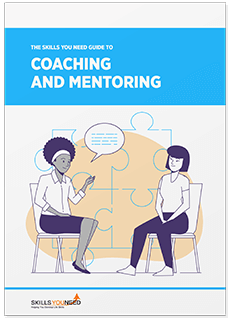How to Effectively Use Various Audio Tools
to Teach College Students
See also: Giving Lectures and Seminars
As a college professor, you’re probably always looking for new ways to make your classes more interactive and easy to digest. Luckily, that’s not so hard to do these days — modern digital, audio, and visual technologies can add flavor even to the dullest of lectures. What’s more, students tend to love their incorporation and are often more willing to participate in class than they would be otherwise.
But it’s not enough to just bring these modern tools into your class and expect them to do wonders. You need to figure out ways to incorporate them naturally and use them to support the learning process. That can be difficult to do, but don’t worry — we’ll be glad to give you a few ideas. Specifically, let’s take a look at how to effectively use various audio tools in your college classroom.
1. Use Two-Way Communication Headsets in Auditoriums
If you’ve ever given a lecture in a large classroom or an auditorium, you know it’s a challenging task. To make sure everyone in the room hears you, you need to speak loudly and clearly, straining your voice in the long run. Even so, students who sit in the back might still not hear you well enough and might eventually give up on trying to listen at all. And that already means your lecture isn’t as effective as it could be.
A solution many professors turn to are microphones — they amplify your voice, allowing you to speak normally and still be heard. But as great as they may be, they aren’t always an option. Some lecture halls don’t have such a system installed, and setting it up can be quite expensive.
What’s more, microphones are a good solution when speaking to your students. But if you want your lectures to be more interactive, they won’t help. Your students will hear you well but not each other, and you may discover you can’t hear them either.
So, instead of a regular microphone, look into two-way communication headsets. They will allow each student to hear you as if you were sitting right next to them while also enabling them to give their own input. That’s excellent for teaching communication skills, which are crucial for your students’ further professional and personal development. They’re all about reaching a mutual understanding, though, and that’s impossible to achieve if no one hears one another.
2. Use SoundCloud to Improve Interactivity
You’ve probably heard of SoundCloud already — it’s an audio recording and sharing platform that’s easy and free to use. As such, it makes for a fantastic tool to use in the classroom, effectively addressing the needs of different learning styles. And while it can find its place in all sorts of classes, it’s particularly useful for foreign language practice.
SoundCloud has numerous features you can use to your advantage, but how you’ll utilize it is up to you. You could, for instance, provide audio feedback to various assignments, which can be more detailed than the written kind. Or you could ask your students to record speeches, assignment explanations, and spoken book reports and share them with the class.
Some students may wish to take it a step further and try podcasting or digital storytelling. Communication through stories may be a useful skill to teach your students — after all, stories can be used to easily get an idea across. Not only that, but listeners tend to have an easier time connecting with stories emotionally. As a result, communication is far more effective.
So, encourage your students to post their storytelling recordings in your SoundCloud group and ask other students to give their feedback. That way, you’ll promote self-directed learning and maximize student interaction — something every professor strives for.
3. Explain Assignments Using MP3 Files
With all the available learning platforms nowadays, professors often don’t give assignments in class anymore. Instead, they upload instructions on the platform where students can access and download them after lectures. Obviously, this method works quite well, but it has one slight disadvantage — some students prefer to hear the explanation rather than read it.
And it’s not only a preference. It’s actually an auditory learning style, one of the four core ones (visual, reading and writing, and kinesthetic). Students with an auditory learning style tend to pick up information quicker when they hear it rather than receive it in a different way.
To incorporate different learning styles, upload MP3 files with recorded explanations instead of posting only written instructions when giving an assignment. That way, you’ll cater to all students and their preferences, fully setting them up for success.
4. Add Narration to Your Presentations
When presenting in class, you’ll be there in person to provide narration and explain any slides that need more details. But after you’re done with the lecture, you might decide to upload the presentation on your learning platform for all your students to see. That way, both those who were in class and those who weren’t, can access it and use it as a learning resource.
However, your presentation likely contains only the most important information, and it may not be complete without the narration. So, while the students still might find it useful, they probably won’t benefit from it as much as they could.
Luckily, modern technologies easily solve this problem. You can record narration at home and add it to your presentation before uploading it. No matter what presentation software you use, this option should exist, and it often takes only a few clicks to make it work. Then when your students open the presentation, they can click to hear the narration, or you can adjust the settings to make it start automatically.
In Conclusion
Spicing up your lectures with audio tools may be just what both you and your students need. They will likely find your classes more enjoyable and digestible, which will, in turn, make them more willing to participate. Thanks to that, you won’t need to carry the whole class on your shoulders. Your role will entail simply providing guidance when necessary — your students will take care of the rest.
About the Author

Rick Farrell is North America’s foremost expert in improving manufacturing group communication, education, training, and group hospitality processes. He has over 40 years of group hospitality experience, most recently serving as President of Plant-Tours.com for the last 18 years. He has provided consulting services with the majority of Fortune 500 industrial corporations improving group communication dynamics of all types in manufacturing environments.