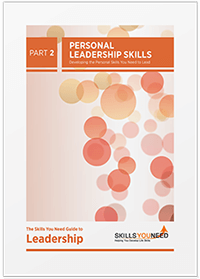Spring Clean Your Digital World
See also: Organising SkillsSpring is here and what better excuse to get on top of your digital workspace than with a fresh spring clean?
Just like your physical desk space, a cluttered digital work environment can be frustrating, slow you down and negatively impact your productivity.
Overloaded and fragmented drives, insufficient RAM, pre-installed bloatware, unwanted antivirus programmes, browser toolbars and fake system speed-up software are just some of the things that can clog up your PC.
Below are six ways to dust away the cobwebs and reinvigorate your online workspace, fully preparing you for the summer months and the warmer weather.
1. Rinse Through your Updates
It’s well known that there are two types of people in this world: people who can deal with unread notifications and people who rack up thousands of them without a care in the world.
If you’re one of the latter, you might want to rethink your policy when it comes to your applications. Ensuring that you’re running the most up-to-date version is not just common sense, it’s necessary to keep yourself safe online.
First of all, the latest versions will include handy new features designed to enhance your experience and also bug fixes too, as well as often close security loopholes.
There’s a good chance that an application’s everyday problems or inconveniences will simply disappear when you download the latest update. Just make sure you back everything up before downloading it!
2. Scrub Up your ‘Unsubscribes’
Actively unsubscribe from the multitude of junk email notifications and newsletters you receive every day. They can absolutely ruin your time management plans and swamp your day, blocking out the important tasks.
Whether they’re the result of online shopping, flat rental, a particularly tenuous Twitter link or a late-night dating site signup, just get rid of them. There’s nothing worse than receiving countless communications from organisations that you can’t remember signing up for in the first place.
Some people rely on junk folders and spam filters while others use separate email accounts to handle unimportant sign-ups.
Email has been around for a long time now, and who knows what you might have signed up to over the years? If you’re lucky then the boutique skinny jeans outlet you subscribed to when you were 16 went out of business and stopped sending out spam. If you’re unlucky then you might find yourself on their ‘gold list’.
3. Buff Up your Backups
Making proper backups of your important information is critical, but how can you do that and still keep storage requirements low?
There are all sorts of great ways to use backups as an excuse to keep your devices well organised. Pictures, videos and other media files, for example, can easily be backed up to the cloud or an external hard drive and then deleted from your local device to keep storage down.
During a routine back up you can also take the opportunity to think about your file structure – could you be organising your space more clearly? Of course, these kinds of routine backups are not quite so simple for big organisations. Intellectual property can be found everywhere: what does your company do with its emails, for example? Email archiving platforms make it easy for even the largest companies to back up their email archives carefully. They even allow you to index the sender, recipient, subject and attachments rather than pouring all the data down an archive black hole.
4. Declutter your Downloads
Your downloaded files can be useful, but they can also be useless junk and old content that you once wanted, downloaded, read and then completely forgot about.
Make sure you clear out your download folders and other temporary files you might have accumulated. These are typically located in folders that are easy to forget about and often consist of duplicates anyway.
Content is getting richer and file sizes are getting bigger. This means your downloads folder needs regular cleaning, and it’s best to get into a habit of clearing unwanted items off your PC regularly. You can toss out temporary files at the same time via the ‘Disk Clean-up’ option, but you often need to check the box when running a scan. If you’ve never run a manual sweep before it can take a while, so be prepared.
5. Scour your Laptop Memory
Make sure you regularly defrag your laptop memory and take advantage of a little extra space for storage.
Some computers will defrag themselves but many don’t. In order to keep your machine running efficiently, a good old fashioned defrag can work wonders. As well as contributing to the overall performance of your system, it can massively impact your start-up and shut-down processes, while making programs load a lot faster. There are a number of third-party defrag tools available and you can even identify the files that needed defragging to gain vital insight into your machine’s functionality.
6. Get Rid of Unused Apps
The majority of apps that we download to our laptops, tablet and smartphones take up a relatively small amount of space, which is fantastic to begin with but they can quickly become unnecessary clutter.
There are loads of apps we might download, play around with for a few weeks and then forget about. This leaves them taking up space on our screens, even if the impact isn’t necessarily felt on our hard drives.
In order to free up both digital and visual space, make a point of recognising which apps you no longer use on a regular basis (whether for work or personally) and delete them. They can always be downloaded again if you decide you need them again, but it may be a more difficult decision to make if deleting them means you’ll lose any saved data.
By following a few simple good habits, you should start to feel like a weight has been lifted from your shoulders. Like a spring lamb entering the world for the first time, you can breathe in the fresh (virtual) air and enjoy your clean slate!
At the very least, your computer should be a little more user-friendly!
About the Author
Tom Roche works in the marketing team at Cryoserver and regularly writes on the challenges business managers face with email productivity and leadership.
Continue to:
Using LinkedIn Effectively
Managing Your Online Presence
See also:
Delegation Skills | Action Planning
Intercultural Awareness