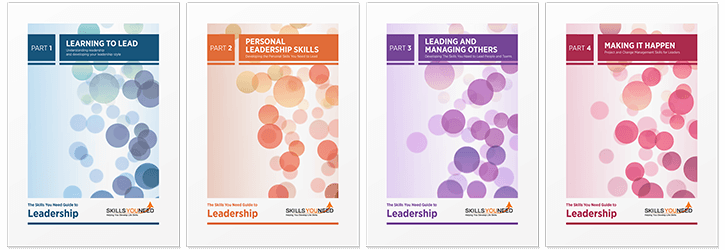How to Effectively Communicate
with Employees in the Workplace
See also: Creating a Motivational Environment
Whether you’re a business owner, a manager, or simply in a position where you need to communicate information to employees, it’s important to do so in an engaging way. Using the wrong communication channels, incorrect tone of voice, or bad timing may mean your message will be ignored or, even worse, taken in the wrong way.
So, what’s the best way to communicate with employees in the workplace?
Here are 6 key things to consider:
1. What is Your Message and What are You Trying to Achieve?
The first thing you need to ask yourself is: What am I trying to say, and why?
Everyone is busy, so if you are to stand out amongst all the other communications flying around, you need to make sure your message is relevant and worthwhile. No one in the business is going to thank you for a pointless email – or time wasted in a meeting where they don’t learn anything new.
Try jotting down the key points, then consider how important they are. Take into account the outcome. Do employees need to act, or are you simply raising awareness? If the former, ensure your message makes this clear by providing simple instructions, with no room for confusion.
2. How Do You Want to Say It?
Once you know what you need to say, consider how you’re going to say it.
If you can, stick with clear and concise language. Don’t use complicated jargon or overly formal language. If you decide to opt for written communication, keep it short and to the point (perhaps using links to direct readers to more detailed information if necessary). If you do need to convey a lot of detail, follow best practice advice and use of headlines and bullets to make the content easier to scan and more “digestible”.
Research by Microsoft has shown that “human attention span has fallen from 12 seconds in 2000, around the time the mobile revolution began, to eight seconds.” It’s important to create attention-grabbing content so your messages aren’t ignored. Images – if relevant – can help by breaking up copy, and are a powerful way to convey thoughts or emotions.
3. Have you Double Checked Spelling and Grammar?
You’ll instantly lose the respect of your audience if there are noticeable mistakes in your written content – whether that’s an email, letter, or a PowerPoint presentation.
It’s not unusual for people to miss errors in their own writing, so ask a colleague to check your work before it’s used.
If that’s not possible, there are a couple of proof-reading tricks that can help. Try putting what you’ve written to one side overnight, and looking at it again with a fresh eye in the morning. Alternatively, read it aloud, or in the wrong order. The idea is to trick your brain into thinking that it’s looking at it for the first time, so that you don’t just see what you think you wrote!
A typo sounds harmless, but it could completely ruin the impact of your message.
See our pages on Spelling and Grammar for more tips and advice.
4. What's the Best Communication Channel?
Despite all of its shortcomings, email is the most commonly used channel within a business setting. However, there are other options that may be more appropriate when it comes to communicating with employees.
Difficult conversations are, for example, best held face to face. It’s remarkable how many companies still make the mistake of sharing bad news by email, and then have to deal with the fallout when it goes viral. Some positive communications are also better in person – especially if you are looking to lift moral, or re-energise a flagging team.
On other occasions the written word is more practical, and may be more effective, especially if you pick the right communication channel. Here are some options to consider:
Social Media
Social media has something of a bad reputation in the workplace; it’s often associated with time-wasting or employees moaning about their employer or having a bad experience.
However, there are number of organisations making use of closed Facebook groups or private Twitter accounts to communicate with employees. It’s a free, immediate and – for many – easily accessible way to keep in touch. Information is centralised, and feedback simpler to see.
If using a public platform isn’t right for your audience, there are private social platforms and messaging software, such as Slack, or enterprise social network Yammer. Retail giant Marks and Spencer uses Yammer to keep in touch with employees across over 500 UK retail stores and head office locations.
Business Software
Another option is to make use of internal systems that touch all or most of your employees. For example, Salesforce includes tools that allow sales teams to collaborate in real time; to provide coaching and knowledge-sharing to help win bids or support clients.
An HR system can also help take internal communications to the next level. Some of the more modern, Cloud-based human resources management systems incorporate the conversational element of a social network alongside other features, such document and email generation and tracking. For example, with Cezanne HR internal communications take place through an HR portal with Facebook-like features, documents can be centrally stored, and it’s also possible to check that important information has been received and read.
-
Email shouldn’t be forgotten; it’s still one of the quickest and easiest ways to communicate with employees.
If you’re sending out a lot of internal emails, and you want to understand the level of engagement, consider using marketing automation software, like Pardot or Hubspot, so you can track the open rates. Alternatively, use polls or read receipts if you have a smaller audience.
Printed Communications
Old-fashioned paper-based communications still have their place.
If you’re sending something that has to be read and kept, or signed and returned, it can be useful – especially if employees don’t have access to a work computer or printer. Print works well for other things too: newsletters, posters, leaflets and letters can be a great way to engage office workers who receive hundreds of emails each day.
5. Who Needs to See Your Message?
Once you've decided what you need to say, and which channels will help you best reach your audience, the next step is to make your message personal.
Not every channel lends itself to personalisation, but a company-wide update about the latest expansion plans will have more impact if you take the time to include the name of the person you are writing to.
Remember to think about whether you should segment your message. An email celebrating the latest achievements of the sales team may not go down well with the employees in product development or support, who’ve given up weekends or evenings to hit the deadline that helped close the deal!
Further Reading from Skills You Need
The Skills You Need Guide to Leadership eBooks
Learn more about the skills you need to be an effective leader.
Our eBooks are ideal for new and experienced leaders and are full of easy-to-follow practical information to help you to develop your leadership skills.
6. Did it Work?
You’ve come this far, but how do you know that all of the effort you put in has been effective?
Was it interesting?
Did the readers act upon your message in the way you hoped they would?
If you’ve used one of the social platforms, you may well be able to gauge the reaction from feedback or comments (especially if you’ve remembered to invite them!) Alternatively, try asking.
Employees are generally really happy to share feedback, and may perhaps suggest better ways of managing communication in the future.
About the Author
This article is supplied by Cezanne HR, a leading provider of online HR Software that helps employees in UK and international businesses work together more successfully.