The Best Website Builders
and the Advantages of Their Use
See also: Web Designer Skills
Website builders are a perfect solution for creating personal or corporate sites, and the websites that they create will be high in both functionality and form. In addition, website builders are accessible to all and they are capable of producing the desired results in just a few hours.
As a result, creating a contemporary website has become simple. However, you cannot just look at website builders from the perspective of speed alone.
Using a builder is also easier than working with CMS (Content Management Systems). You may not have the necessary theoretical background nor the practical skills for website building, but you can still create a website with ease with the right website builder.
The principle behind the working of website builders that makes them so easy to use is their What You See Is What You Get (WYSIWYG) editor. This eliminates the need for programming know-how to build a website. You just need to work with the elements and your website will look just like you planned. This has made it possible for even school goers to create websites.
When is using a builder appropriate?
Website builders work on a remote service model. It means that you create content – text, images, video, or audio files and all these items are added to the website through a visual editor after complete authorization. The administrative panel is where you access and play around with all the settings without having any special technical knowledge.
Unlike website builders, CMS have their own peculiarities, mostly because they are designed for larger, more serious projects. Website builders are perfect for working on simpler projects.
Website builders offer suitable solutions for small-scale entrepreneurs or people who want a personal website.
But do you have a large-scale project? Is your project likely to scale considerably in the future? Do you need a complicated website? If yes, then website builders aren't the right option. Also, in the case of online stores, website builders are suitable only for smaller trading platforms.
Choosing the best website builder
A wide selection of website builders are available on the market today. So, how do you find the most appropriate one?
To help you out, we examined and evaluated the top options. And this list contains the pros and cons of using the reviewed builders. By the time you reach the end of this content, you’ll know which builder is the most suitable for your needs.
WordPress
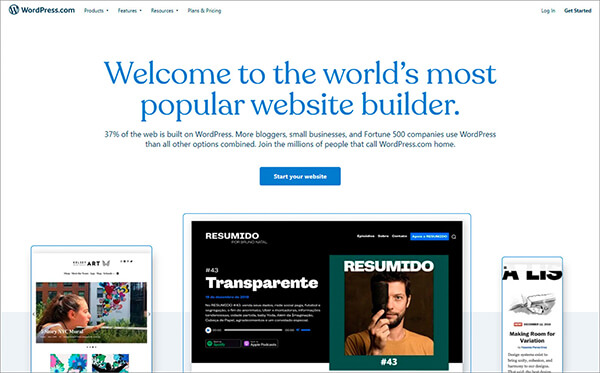
WordPress is one of the most popular CMS options today. Why is it in a list of website builders, then?
Well, that’s because it is easy to master and has a powerful WYSIWYG editor. To create a website using WordPress, you don’t have to spend hours mastering the art and neither do you need to hire professionals. With the help of plugins, it is possible to add multiple functionalities to your site with ease.
Thanks to the thousands of plugins that make work easy, WordPress is a popular website building solution. Proof of its popularity is the fact that every third website on the Internet is built on WordPress.
Main capacities
Flexibility and a vast range of plugins make WordPress a great pick for creating all sorts of websites. WP has one of the most user-friendly editors and a simple media manager, and this makes it an easy platform to master.
With a full-fledged visual editor adding to its functionality, working with WordPress is a breeze. Even though it is a CMS, configuring posts and pages in WP is as easy, if not more so, as with other website builders. With similar ease and more robust functionalities (courtesy of the vast plugin database), WP gives website builders a run for their money.
Though WordPress is very popular, it is essential to note that it does not come with robust features. Most functionalities have to be added out-of-the-box with plugins. From site configuration to spam protection, SEO-optimization, and URL translation, you’ll need plugins for everything.
The Pros
The main advantage of using WordPress is a large selection of plugins. It is the plugins that facilitate functionality extension.
Some other features of using WordPress include:
- A visual editor for altering page look and adding content.
- A user-friendly control panel that you’ll be able to master in an hour;
- Integration with third-party services using plugins.
- Frequent addition of new plugins to keep your site updated with the latest features.
- Engine’s universality – It helps create all types of sites. From a simple blog to social networks and online stores can be easily created using WP.
The Cons
The major shortcoming, however, is that installing a lot of plugins overloads the server. Compatibility issues and updates can also become a headache. You can avoid these problems only if you use developer supported theme and plugins.
The Cost of Using WordPress
WordPress is a free CMS, and finding free templates and plugins won’t be an issue either.
The only budget deployment you’ll need for your website will be for hosting and buying a domain. The best solution for WordPress hosting is Bluehost hosting, as it has specific WP tariffs.
WordPress Hosting:
- Basic ($3.95 a month) – one site, 50 GB of disk space, a free domain after a yearly payment, and a free SSL.
- Plus ($5.95 a month) – unlimited number of sites, unlimited disk space.
- Choice Plus ($6.95 a month) – all Plus features and automatic backup creation.
WP Pro:
- Build ($19.95 a month) – advanced analytical tools, marketing center, more than a hundred premium themes, everyday backup creation, antivirus, and domain protection.
- Grow ($29.95 a month) – additional analytical tools, advanced SEO settings, priority support, and video download up to 10GB.
- Scale ($49.95 a month) – an unlimited number of backups, integration with PayPal, unlimited video download, advanced search system, and priority chat support.
eCommerce (the combination of WordPress and WooCommerce plugin):
- Starter ($6.95 a month) – one online store, 100 GB of disk space, installed showcase, free SSL, and domain protection.
- Plus ($8.95 a month) – unlimited online stores and unrestricted disk space, backup creation.
- Pro ($12.95 a month) – Plus possibilities and advanced SEO-optimization tools; online store promotion.
WordPress.org also has a paid online platform for site creation and deployment, WordPress.com. Though the builder functionalities remain the same, the latter comes with hosting. In this regard, it’s more profitable to install the CMS and use Bluehost for hosting. With the self-hosted CMS, you get more capabilities at a lower cost.
Wix
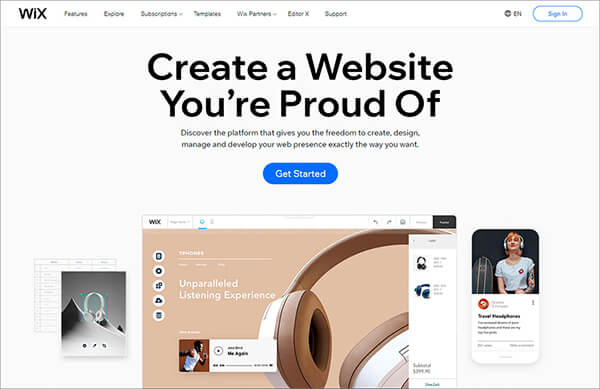
Wix is an incredibly powerful free website builder designed specifically for beginner users. Wix began operation in 2008 and more than 70 million active websites have been built using this platform.
Wix lets users create personal sites, small corporate sites, and even one-page portfolio sites.
You can easily begin work by choosing an appropriate, trendy, and interactive template. There are plenty of template options available that have been built by professional developers: you can choose from over 500 different templates from across 10 categories.
Wix’s primary advantage is its user-friendly, intuitive, and nice-looking control panel. With Wix you can easily edit your content and add, remove, and change the widgets using the drag-and-drop editor.
The Pros
- A thoughtful and user-friendly administrative panel.
- Hundreds of templates for multiple use cases.
- The possibility of installing additional apps for integration with popular services.
- Interactive reference system with step-by-step learning aid.
The Cons
- Websites created with Wix are not responsive. You'll have to walk an extra mile to make your Wix site responsive.
- You can’t connect your site to web analytics and configure SEO options in the basic plans. These features are available only with the premium plan.
- Creating online stores is also possible only with the more expensive plan.
- Relatively higher prices compared to competitors.
Even with its robust functionality, Wix is a simple-to-use service. Creating any type of website with Wix is a task that can be accomplished with ease. However, the premium tariffs aren’t the most affordable options on the market and that is why Wix is not an option for all budget ranges.
Jimdo
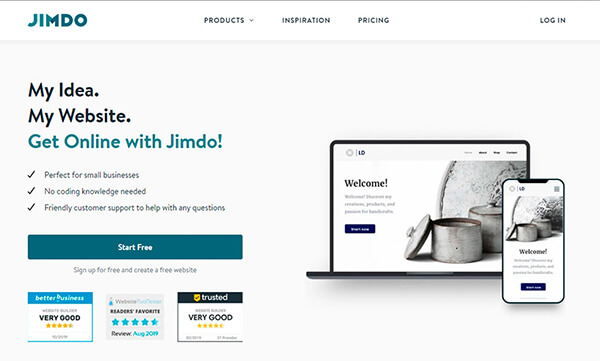
The team of developers who designed Jimdo made sure simplicity and ease-of-use were its USP and that’s why you’re likely to master the service quickly. However, you cannot count on Jimdo for serious functionality.
Jimdo can help users create personal websites, small business websites, and simple online stores, and its popularity is evident as more than 200 thousand ecommerce websites have been built using Jimdo in the past ten years.
The point that is likely to irk most Jimdo users is a limited template selection. The free version comes with 16 variants and the premium tariffs also do little to offer contemporary-looking templates.
Compared to its competitors, Jimdo, however, has one very valuable feature. You can install and use the Jimdo app for remote site management on your smartphone or tablet (iOS/Android).
The Pros
- Easy to create online stores. Jimdo offers a lot of necessary functions for online store owners. It also includes the ability to add unlimited goods to the store.
- You can install the mobile app for iOS/Android and work on your site whenever and from whenever you want.
- All the templates come with mobile devices optimization.
- You can evaluate all the functionalities with a 30-day free trial.
The Cons
- A limited selection of simple templates that lack contemporary design.
- You must pay upfront premiums for the whole year. There is no option for monthly payments.
- It isn’t convenient to create simple websites other than online stores.
Jimdo is a simple-to-use online platform recommended for creating simple online stores. This process won’t take you too long. However, if you don’t need an online store and just want a website for your personal project or a one-page site, it’s better to choose another builder.
WebSelf Website Builder
WebSelf is a website builder made for beginners. Whether you are looking to create a website for your business, a blog, or an online store, WebSelf is one of the simplest tools to use.
Start the creation process by choosing one of their many templates. Then customize it. WebSelf uses a drag and drop system; it is then easy to add pictures, texts, titles, maps, videos, forms, etc. They have templates for restaurants, blogs, businesses, etc. They add some every month.
If you need some help or are looking for some inspiration, WebSelf has many section templates for various parts of a website. Their templates are also responsive and mobile-friendly.
The Pros
- Dozens of responsive website templates
- Simple drag and drop system
- Possibility to try this website builder for free / create a free blog or 5-page website
- A domain name is included with all premium annual plan
- Hosting is included with all plans, even the free plan
The Cons
- The customization is limited
- It is not possible to change the template once the website is started
- Creating online stores is possible only with the more expensive plan.
WebSelf remains a good option if it is your first blog, website, or online store. You can create a website for free or choose one of their premium plans if you need a customized domain name, more pages, or bandwidth.
Elementor

Founded in 2016, Elementor is now used by 7% of all the world’s websites (yes, you read that correctly). A WordPress website builder, has become a go-to tool for those who lack traditional coding chops but who are (justifiably) unwilling to compromise on a comprehensive WordPress website. Boasting a powerful WooCommerce builder, Elementor can be leveraged towards creating online stores, as well.
Unique amongst WordPress website builders, Elementor offers users cloud hosting services for WordPress. You can now build an entire website without needing any other plugins (besides Elementor, of course).
The Pros
- Cloud hosting for WordPress
- Intuitive drag and drop editor
- 300+ templates
- 90+ widgets (including 20 for ecommerce stores)
- Powerful code-free form and popup builders
The Con
- Elementor offers an extensive free plan however, it does not cover features such as the popup and form builders, and its WooCommerce builder is also available for paid subscribers only.
Summary: Why are website builders so good or bad?
Well, website builders have lots of advantages. However, they aren’t without their cons. So, let’s come to a brief conclusion.
Here are the pros of using a website builder:
- You can create your personal or corporate site without any technical skills.
- You don’t have to consult a professional to get a suitable site design. You can simply do it by choosing an appropriate theme.
- You can set up your site without having to worry about hosting, software, and script configuration.
- You just have to do the bare minimum, and that is signing up and configuring the site. Customer support and online resources will help you with technical issues and problems.
As for the drawbacks, they are as follows:
You get the complete set of functions for a full-fledged commercial project only when you pay a monthly fee. Since only the basic capacities are given for free, regular monthly payments need to be made. And when you calculate the total payments you make each year, launching an autonomous website with independent hosting might seem a plausible option.
Your website is linked to the service provider. If your website builder goes out of business, your website will cease to exist unless you migrate it to another platform.
You are unlikely to get a unique design as multiple people use the same templates.
You might feel that the set of available functions are insufficient. Limited builder capabilities set a limit to your desires.
To conclude, website builders are a perfect solution for creating simple websites or one-page sites. If you need a big business website that is likely to scale in the future, you should give website builders a pass.

About the Author
Alex Levitov is a tech and web development writer with over 7 years experience in developing UX/UI field. For the last 3 years he has run his own web blog and been writing analytic articles for various online magazines.
